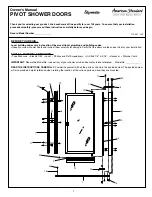18. Connect the 2-pole cable from the outer fitting to the 3-pole cable from
the inside fitting. This cable can only be inserted in one direction. Do not
pull on the cables while doing so; just carefully secure the plug-in con-
nection into position.
19. The second 2-pole cable from the inside fitting can hang freely, but
must not get caught or buckled when the outer cover is fitted. Do not
pull on the cable. The second cable is optionally used to connect the
LockNode circuit board.
20.Press outer and inside fittings together, so that they are both flush
against the door.
21. Press the electronics module cover lid in the inside fitting carefully out
of its bracket and fold back horizontally. Make sure that the electronics
are not subject to mechanical load and are not damaged in any other
way.
22. Carefully remove the upper battery (10) from the holder. Use clean
gloves free of fat or grease to handle batteries.
23. Insert the supplied screws (9) through drill holes in the inside fitting (8)
from inside the door and fasten to the spacing bolts (7) on the outer fit-
ting by hand, using about 5-7 Nm. Ensure that you do not squash the 2-
pole cable when doing so.
24.Insert the upper battery (10) with the positive terminals facing away
from the door into the brackets; in doing so, insert the batteries under
the black retaining collar first. Use clean gloves free of fat or grease to
handle batteries.
25. Carefully lock the electronics cover lid back into place.
26.Check that the outer handle (3) can turn easily; if it does not, there may
be a problem with the mortise lock (6) or the handle may have been fit-
ted incorrectly. In case of doubt, disassemble components and start
again from Step 10.
27. Push the cylinder through the designated hole in the fitting from the
outside. In doing so, ensure that the cam is at the six o'clock position
and that the 3-pole cable does not get caught or buckled.
28.Fasten the cylinder with the fastening screw by hand (about 5-7 Nm)
(note that cylinder and fastening screw are not part of the supply).
29.Push inlay (14) onto the inside handle (11). Depending on the handle
model, it may not be possible to fit it once the handle is installed.
30.Push inside handle (11) onto the inner fitting (8) fastening flange until it
will go no further.
31. Tighten the hexagon screw (12) on the inside handle (11) firmly by hand,
using about 5-7 Nm.
32. Push the cover (14) over the inside handle (11).
SmartHandle
SmartIntego
(Manual)
8. Installation (manual)
95 / 160
Summary of Contents for SI:SmartHandle Series
Page 1: ...SmartHandle SmartIntego Manual 28 10 2020...
Page 25: ...6 5 Distances and door thicknesses SmartHandle SmartIntego Manual 6 Designs 25 160...
Page 131: ...SmartHandle SmartIntego Manual 8 Installation manual 131 160...
Page 132: ...9 Outer fitting is mounted SmartHandle SmartIntego Manual 8 Installation manual 132 160...
Page 136: ...2 Remove the uppermost battery SmartHandle SmartIntego Manual 8 Installation manual 136 160...
Page 137: ...3 Screw on the inside fitting SmartHandle SmartIntego Manual 8 Installation manual 137 160...
Page 145: ...10 Configuration See TechGuide WO SVCN SmartHandle SmartIntego Manual 10 Configuration 145 160...
Page 147: ...12 Signal See TechGuide WO SVCN SmartHandle SmartIntego Manual 12 Signal 147 160...