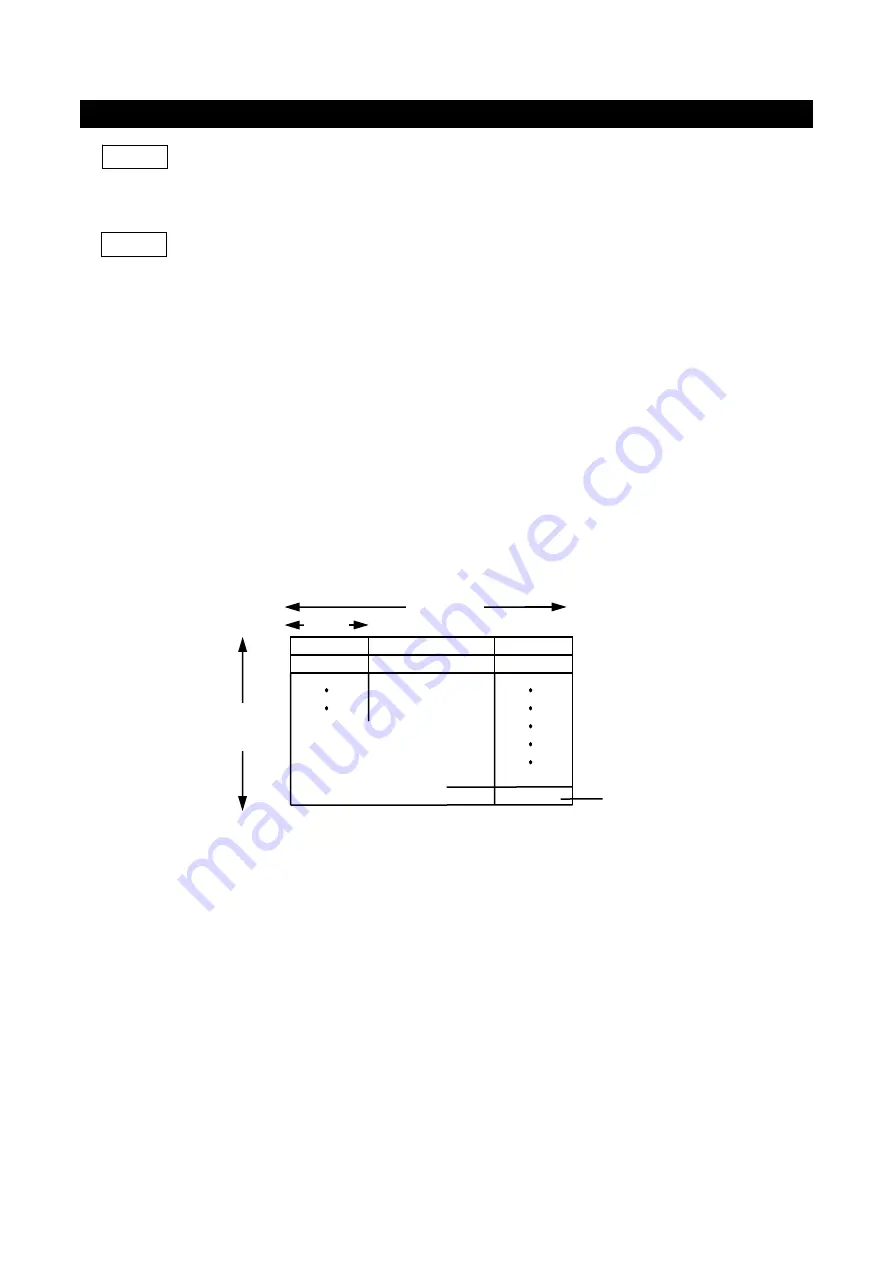
6-58
DC2 'T' n x yl yh {Image Data}
Stamp Define
Code
12H 54H n x yl yh {d1 d2•••dk}
0
n
127
1
x
127
1
yl
2047
Function Specify the stamp images.
Specify the stamp number between 00H and 7FH (0 to 127) to n. The stamp number is any
number. Stamps are selected with this number.
If the defined stamp number is specified, the predefined stamp is cleared and the memory area
of the predefined stamp is freed up, then the new stamp is defined.
x specifies the number of bytes of stamp image in the horizontal direction. The least significant
7bits of x are valid and the values between 01H and 7FH (1 to 127) are specified. Thus specify
up to 127 × 8=1016 dots by 8 dots to the horizontal direction.
yl and yh specify the number of dot lines of stamp image in the vertical direction. yl represents
least significant byte and yh represents most significant byte. The least significant 3 bits of yh
are valid. Specify up to 07FFH (2047) dot lines with yl and yh.
If an invalid value beyond the range is specified for x, yl, or yh, the command data is ignored up
to that specification and the following data is processed as character codes.
Enter the stamp data in the horizontal direction by 8 dots as follows:
Total stamp data is expressed by the following equation.
Total stamp data=x × (yh × 256+yl) bytes
Since 11 bytes of memory control data is added to stamp data, total stamp data plus 11 bytes
memory is used.
Specify total stamp data plus 11 must be 65535 bytes or less.
If registered data exceeds more than 65535, the image data is processed as character codes.
The correspondence between the bits of image data can be selected by the Select image
LSB/MSB (DC2 '='). The LSB initially corresponds to the leftmost dot.
1
x+1
x×8 dots
yh×256+yl
dots line
x
2×x
(yh×256+yl) × x
8 dots
Image data input order
Summary of Contents for DPU-S245
Page 1: ...DPU S245 SERIES THERMAL PRINTER TECHNICAL REFERENCE U00117152801 ...
Page 12: ...2 2 Dimensions 83 130 45 1 3 63 5 75 2 9 7 38 Unit mm Figure 2 1 Dimensions Paper Outlet ...
Page 87: ...6 42 Figure 6 10 Print Sample 5 ...
Page 97: ...6 52 Figure 6 12 Print Sample 6 ...
Page 122: ...6 77 Figure 6 24 Print Sample 12 ...
Page 125: ...6 80 Figure 6 28 Print Sample 14 ...






























