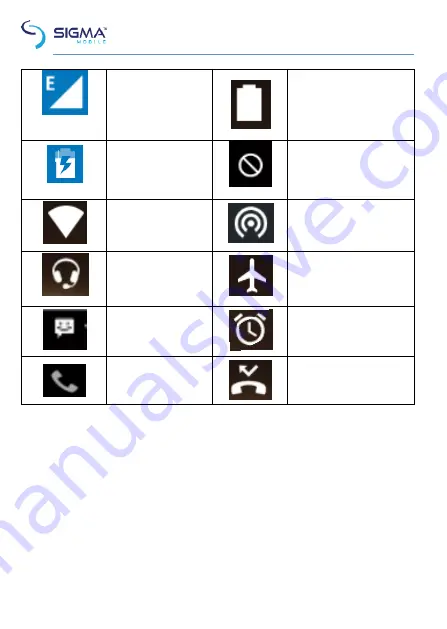
GSM
network
using
Full battery power
Battery charging
Mute Mode
WLAN
signal
strength
Open
the
portable
WLAN
Headset
is
plugged in
Off-line mode
New Message
Alarm clock is set
Calling
Missed Call
Management notice
The top status column of the home screen shows new messages, emails, calendar
events, alarm clock, and the on-going activity (e.g. calling).
Dial
Dial pad:
Main menu→Dial or click dial key






























