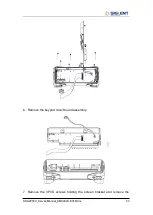SDG2000X_ServiceManual_SM
0202X-E01B.doc
60
Check the Power Supply
There are two power connectors through which the channel board and main
board can be supplied power.
Before performing the power supply testing procedure, please make sure that
the generator is grounded correctly through the protective lead of the power
cord. Take care not to touch or even disassemble the power supply module
without any safety precautions, electric shock could occur. Here are
procedures for testing the power supply:
1. Disconnect the power cord of the generator and then check whether the
fuse is good.
2. Remove metal shell of the generator, and then disconnect the power
connector connected to the main board.
3. Focus on the Power Connector for channel board, which contains 6 pins
from Pin 1 to Pin 6. Since two of the six pins are ground wire, test the other
four pins that are marked with blue, yellow, red and white to check whether
the voltage value is within the corresponding specified range using a digital
multimeter. The voltage parameters to be tested are listed in the table below:
Table 5-2 Test Voltages of Power Connector
Voltage value
Pins
Error limit
20 V
VH+(red)
±10%
-20 V
VH-(white)
±10%
6.5 V
VL+(yellow)
±10%
-6.5 V
VL-(blue)
±10%
If each tested voltage value is within the corresponding specified range listed
in the table above, then the power supply is working normally. Otherwise,
please go to step 4.
4. Disconnect the power connector and redo step 3. Because of the removal of
the load, each voltage value error limit increases by approximately 20
percent.
Table 5-3 Test Voltages of the Connector After Disconnected
Voltage value
Pins
Error limit
20 V
VH+(red)
±30%
Summary of Contents for SDG2000X Series
Page 27: ...SDG2000X_ServiceManual_SM0202X E01B doc 27 ...
Page 31: ...SDG2000X_ServiceManual_SM0202X E01B doc 31 ...
Page 33: ...SDG2000X_ServiceManual_SM0202X E01B doc 33 ...
Page 36: ...SDG2000X_ServiceManual_SM 0202X E01B doc 36 ...
Page 40: ...SDG2000X_ServiceManual_SM 0202X E01B doc 40 ...
Page 57: ...SDG2000X_ServiceManual_SM0202X E01B doc 57 Oscilloscope 300 MHz Bandwidth SDS2304X ...