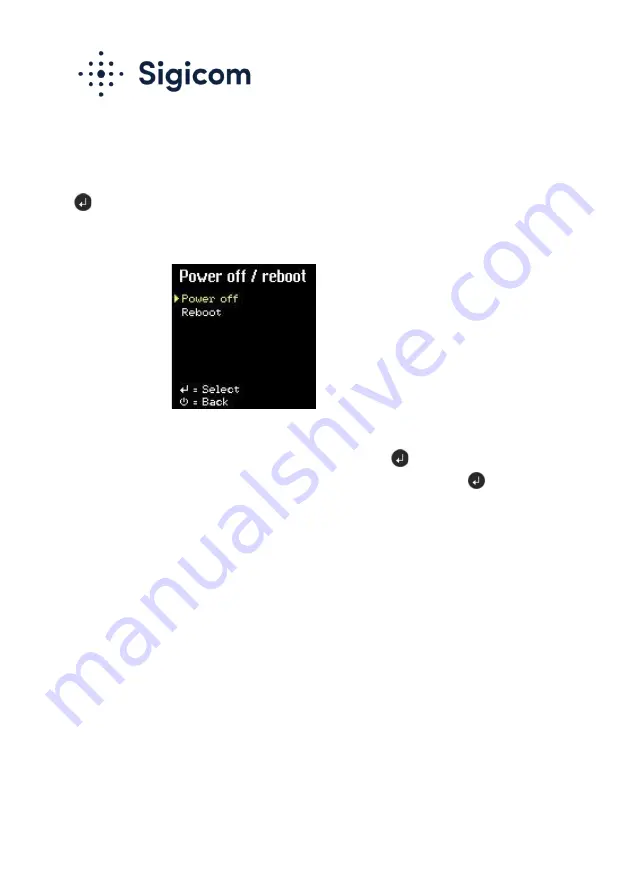
Copyright © Sigicom AB 2020
35
6.9.9.
Power Off and Reboot
Power off and reboot functions are reached through the menu system by:
→ Settings and actions → Power off / Reboot.
Note!
Monitoring must be OFF when doing power off or reboot.
Select either power off or reboot in the list and click
. If the selected
action is permitted, you will be asked to confirm once again with
.






























