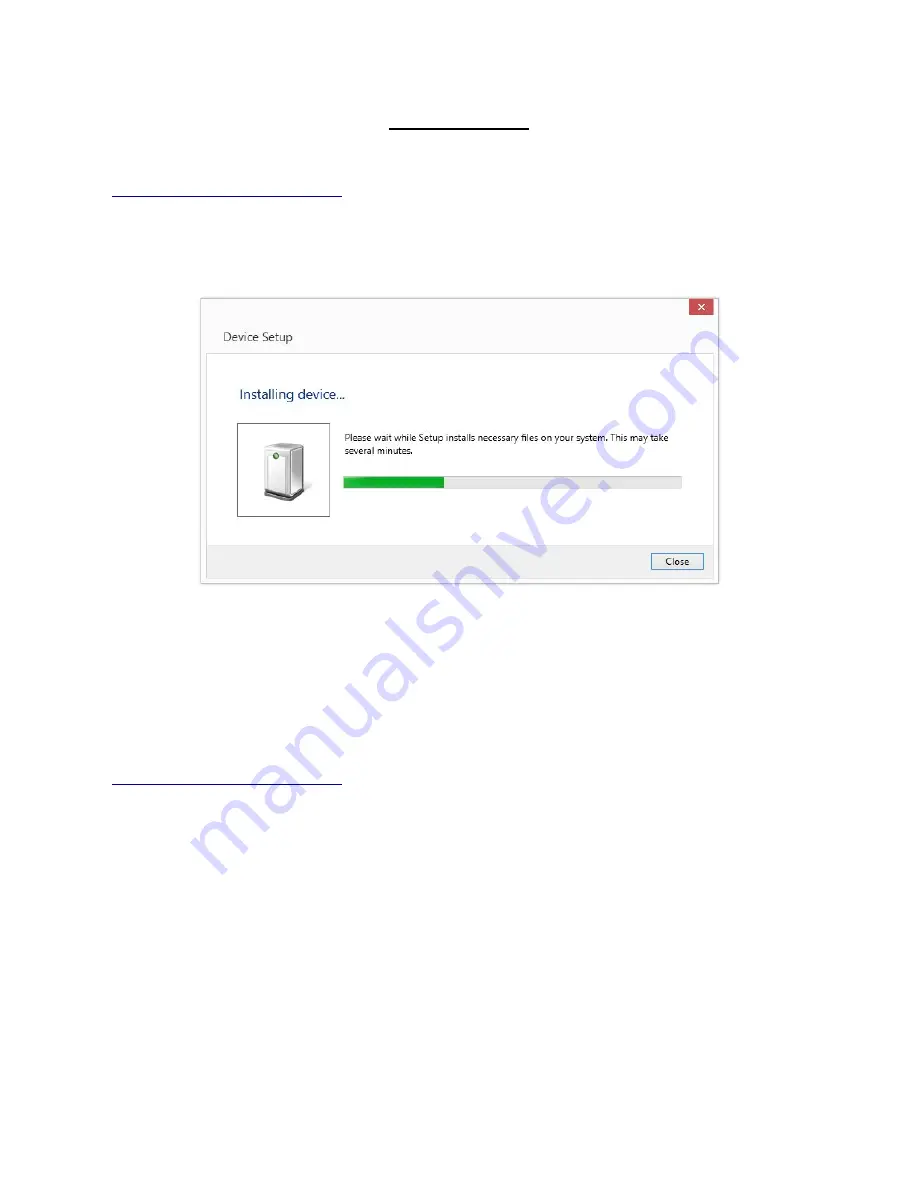
Installation
The CcmAccess software is installed using file CcmAccess.msi which can be downloaded at
When the SIG Acoustic Camera is plugged into a USB port for the first time, the Windows Device Manager
will search the internet for appropriate hardware drivers, starting with this message:
Device Setup (Windows 8)
Follow all prompts until the device is installed.
If the internet is available, we recommend allowing Windows to install the device in this manner. Windows
will install a USB driver from FTDI.
If the internet is not available, a version of the required USB driver is available at
. Note that this version of the driver may not be the most recent, but it
has been tested for compatability with the CcmAccess software.
2
































