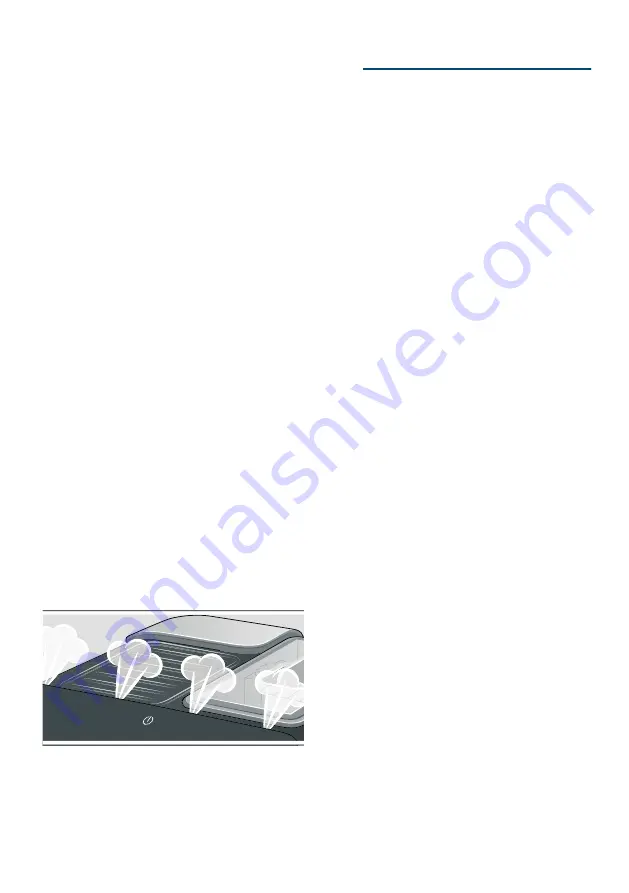
en
Operating the appliance
38
Notes
■
Language selection only appears
automatically when the appliance is
switched on for the first time.
■
You can change the language at any
General information
The factory settings of the fully
automatic coffee machine are
programmed for optimal performance.
■
The appliance switches off
automatically after a specific time.
■
When switched off, the appliance will
emit steam into the tray for cleaning
purposes.
■
Whenever a button is pressed, a
signal sounds. It can be switched
off.
■
When the appliance is used for the
first time, after running a service
programme or has not been
operated for a long period, the first
beverage will not have the full aroma
and should not be consumed.
■
After commissioning the appliance,
you will only achieve a suitably thick
and stable "crema" after the first few
cups have been dispensed.
■
If the appliance is in use for a long
period of time, water droplets will
form on the ventilation slots. This is
normal.
■
Escaping steam is not a fault but
due to the design of the machine.
Before using your new appliance, you
should check and select the water
hardness.
1
Operating the
appliance
Operating the appliance
In this section, you will learn how to
make beverages with coffee and milk. It
contains information about settings,
water filters and adjustment of the
grinding level, in addition to frost
protection.
Note:
Freshly prepared beverages may
be very hot.
Preparing coffee using freshly
ground beans
You can choose between Espresso and
The appliance is switched on. The water
tank and bean container have been
filled.
1.
Place a cup under the outlet system.
2.
Touch
%
repeatedly to select
the required coffee strength.
3.
Touch the
espresso
or
caffe crema
button.
The coffee is brewed and then
dispensed into the cup.
Note:
To stop dispensing the drink
before the end, touch
espresso
or
caffe
crema
again.
Summary of Contents for TI355F09DE
Page 2: ... ...
Page 3: ... FOLFN 9 9 FOLFN 9 ...
Page 4: ... 9 9 9 ...
Page 29: ...Kundendienst de 29 ...
Page 129: ......
Page 130: ......
Page 131: ......
Page 132: ......
Page 133: ...6 ...
Page 134: ...6 ...
Page 135: ...6 ...
















































