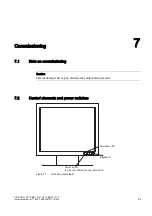Commissioning
7.3 Description of OSD menu
SMD 18101 CS / SMD 18101 CP / SMD 18101 D
7-4
Instruction Manual, 11/2005, A5E00472377A-002
See also
Function description of OSD (Page 7-6)
7.3.2
User groups and program levels
(U) = user
Mainly data can be read and test patterns
displayed.
(S) = servicing
This level is only for authorized servicing
personnel, and a number of menu items are
output in addition to the user level. All
settings can be made here:
The key combination is:
•
Briefly press the Up key and immediately
keep the Down key pressed
Printed/identified in bold type
Menu title
→
Identifies a submenu which cannot be
directly called from the menu bar.
7.3.3
Key functions in OSD menu
Key(s)
Situation
Action
Menu
Always
Jump to next line
Slider control
Higher value
Radio button
to previous button
Up
Menu item or command
Enter key
Slider control
Lower value
Down
Radio button
to next button
Set
Always
Exit current menu level