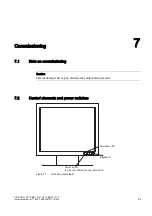Connecting
6.2 Connection cover
SMD 18101 CS / SMD 18101 CP / SMD 18101 D
6-2
Instruction Manual, 11/2005, A5E00472377A-002
6.2
Connection cover
Caution
Always use a suitable tool to open the cover.
The line and signal connections are located on the rear of the display behind a cover, along
with the DIP switches.
4XLFNUHOHDVHVFUHZ
&RQQHFWLRQFRYHU
Figure 6-1
Rear view without stand
•
To remove the cover, loosen the quick-release screw by rotating through 90°.
6.3
Cable entry via stand
All cables can be routed within the stand.
•
The rear panel of the stand can be removed without tools. Simply insert your hand into
the bottom opening of the rear panel and pull off the panel.
•
Pull the cable through the rectangular opening.
•
Hook the rear panel into the top of the stand, and latch in place by pressing at the bottom.