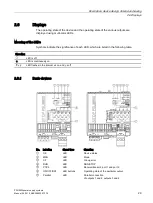Description, device design, dimension drawing
2.5 Operator controls
PSU8600power supply systems
Manual, 04.2016, A5E35883207-7-76
25
2.5
Operator controls
2.5.1
Basic devices
There are two main operating areas at the SITOP PSU8600 basic devices.
●
Potentiometers (
①
and
②
) and LED button
③
:
The potentiometers are used to set the output voltage and the response threshold of the
output current. The potentiometers can be individually set for each output. The individual
outputs can be switched-on and switched-off using the buttons; further, each output can
be manually reset after an electronic shutdown.
●
The selector switch allows additional special functions to be activated via the position of
the slider switches (
④
to
⑪
, see the magnifying glass in the diagram).
No. Designation/labeling Function
①
Voltage potentiome-
ter "U (V)"
Sets the voltage of the relevant output; see Setting the output voltage
and response threshold value of the output current (Page 53).
②
Current potentiome-
ter "I (A)"
Sets the response threshold of the output current of the relevant
output; see Setting the response threshold value of the output current
(Page 54).
③
LED buttons
"ON/OFF/RST"
Switches in and switches out the various outputs, or resets the par-
ticular outputs after an electronic shutdown; see Switching-in and
switching-out outputs (Page 55) and Overload shutdown and carrying
out a reset (Page 56).
④
DIP switch "REN"
Switches over between the MANUAL mode – with setting and opera-
tion at the device – and REMOTE mode with remote control via
PROFINET; see MANUAL and REMOTE operating modes
(Page 59).
⑤
DIP switch "PRY1"
Prioritizes output 1 when buffering; see Prioritization when the power
Summary of Contents for SITOP BUF8600
Page 6: ...Overview PSU8600power supply systems 6 Manual 04 2016 A5E35883207 7 76 ...
Page 12: ...Safety instructions PSU8600power supply systems 12 Manual 04 2016 A5E35883207 7 76 ...
Page 246: ...Environmental conditions PSU8600power supply systems 246 Manual 04 2016 A5E35883207 7 76 ...
Page 250: ...Environment PSU8600power supply systems 250 Manual 04 2016 A5E35883207 7 76 ...