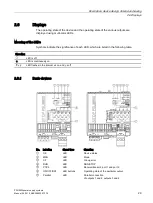Description, device design, dimension drawing
2.4 Connections and terminal designations
PSU8600power supply systems
Manual, 04.2016, A5E35883207-7-76
21
2.4
Connections and terminal designations
2.4.1
Basic devices
The line input terminals
①
are used to establish the connection to the supply voltage. The
output terminals
②
and the 0 V terminal
③
are the load connections. Further, via the 0 Volt
terminal
③
a ground connection can be established to additional supplementary modules.
The operating state of the device can be interrogated using signaling contact
④
. The reset
terminal
④
is used to remotely reset the electronic overload trip.
At the Ethernet/PROFINET interface
⑤
Ethernet/PROFINET cable (RJ plug connection
8P8C) is connected for PROFINET operation.
Connections and terminal designations
①
Line input L1, L2, L3, PE
Plug-in terminal with a screw connection
②
Outputs 1, 2, 3, 4
Two plug-in terminals with screw connection for
each output
③
0 Volt terminal 0 V
Plug-in terminal with three screw connections
④
Signaling contact (11, 12, 14); remote reset
RST
Common plug-in terminal with a screw connec-
tion
⑤
PROFINET (2-port switch)
RJ plug connection 8P8C
See the diagram under Description of the basic devices (Page 13)
Terminal data 6EP3436-8MB00-2CY0:
*1) Do not subject the end stop to high loads
Summary of Contents for SITOP BUF8600
Page 6: ...Overview PSU8600power supply systems 6 Manual 04 2016 A5E35883207 7 76 ...
Page 12: ...Safety instructions PSU8600power supply systems 12 Manual 04 2016 A5E35883207 7 76 ...
Page 246: ...Environmental conditions PSU8600power supply systems 246 Manual 04 2016 A5E35883207 7 76 ...
Page 250: ...Environment PSU8600power supply systems 250 Manual 04 2016 A5E35883207 7 76 ...