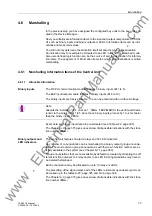Configuration
62
7SS52 V4 Manual
C53000-G1176-C182-3
4.3.9
Creating and Inserting Typicals.
An arrangement of different elements in the substation chart can be saved as a so-
called Typical. This Typical may then be inserted anywhere else in the substation
chart or into other charts.
To save elements as Typical you must:
Select all elements in the chart you wish to save together as Typical.
Click
Edit
→
Save Graphic/Typical as
on the menu bar. The
Save as
dialog box
opens.
Enter a name for the Typical file. A Typical file has the extension
.sst
.
Select the location where you want to save the Typical file.
Click
OK
to apply the settings and to close the dialog box. The elements are saved
to a file in the form of a Typical.
To insert a Typical you must:
Click
Edit
→
Insert Graphic/Typical from
on the menu bar. The
Open
dialog box
pops up.
Select the drive of the Typical file from the
Browse
drop-down list box.
Select a folder in the drop-down list box. You will find the supplied template files in
the folder
SSTypicals
.
All available files with the extension
.sst
are displayed in the box. Select the name
of the Typical file you wish to open.
Click
OK
to open the Typical file and to close the dialog box.
Left-click into the chart to insert the Typical.
4.3.10 Saving the Substation Chart
You must explicitly save the modifications you have made to a chart.
To save the changes in the active chart you must:
Click
Chart
→
Save
on the menu bar.
Alternatively, you can click the
button on the Standard toolbar.
Note
Unlike a Typical a Template represents an entire substation chart which may be com-
posed of Typicals. Templates may also be saved for reuse.
www
. ElectricalPartManuals
. com