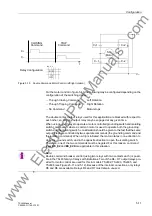Configuration
5-16
7SJ63 Manual
C53000-G1140-C120-1
The information contains various properties depending on the information type, which
are partially fixed and may be partially influenced.
Source
The source indicates the origin of the information which the device receives for further
processing. Possible sources are:
Destination
The destination indicates to which interface the information is forwarded. Possible
destinations are:
For additional information please refer to appendix A.7.
5.2.3
Establishing Information Properties
General
Different types of information contain different types of properties. To view the proper-
ties associated with a specific information unit (indication, command, etc.), the user
should position the mouse on the specific row associated with that
,QIRUPDWLRQ
unit, and then use the
right
mouse button to access a menu where
3URSHUWLHV
can
be selected.
For example, if the cursor is positioned on a specific output indication, the
right
mouse
button is pressed, and the menu item
3URSHUWLHV
is selected, then a choice of
whether the indication should appear in the oscillographic fault record (Figures 5-14,
5-15, and 5-16) is presented. For internal single point indications, the default status of
the indication (on, off, or undefined) after device reset can be selected as well (Figure
5-15).
−
BI
Binary input
−
F
Function key, which may serve to introduce a control action
−
CFC
CFC, i.e., message comes from user-definable logic
−
BO
Binary output
−
LED
LED display on the device front panel
−
Buffer E
Event buffer in the device
−
Buffer S
Sensitive Ground fault buffer in the device (if present)
−
Buffer T
Trip Log buffer in the device
−
S
SCADA interface
−
C
CFC, information is processed by CFC program of the user-defin-
able logic
−
Di C
Control display, if information is to be displayed in the control dis-
play of the device
−
Di D
Default display, if information is to be displayed in the default dis-
play of the device
−
CM
Control of switching devices, if a switching object should be con-
trolled from control display/menue of the device
www
. ElectricalPartManuals
. com