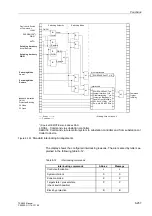Control During Operation
7-11
7SA522 Manual
C53000-G1176-C119-2
7.1.2
Switching Statistics
The messages in switching statistics are counters for the accumulation of interrupted
currents by each of the breaker poles, the number of trips issued by the device to the
breaker. The interrupted currents are in primary terms.
Switching statistics can be viewed on the LCD of the device, or on a PC running
DIGSI
®
4 and connected to the operating or service interface.
A password is not required to read switching statistics; however, a password is re-
quired to change or delete the statistics.
7.1.2.1
Viewing the Switching Statistics
For each trip command initiated by a protective element of the device, the magnitude
of interrupted current for each circuit breaker pole is determined and stored. The cur-
rent magnitudes are added to previously interrupted currents, and the accumulated
values are stored.
In devices with automatic reclosure the number of reclosure commands is counted,
separately for the first four reclosures.
From the
Device Front
With a device ready for operation, first press the
key. The
0$,10(18
appears.
The first menu item
$QQXQFLDWLRQ
is marked.
Press the
key to enter the
$1181&,$7,21
sub-menu (see Figure 7-1).
Use the
key to select the item
6WDWLVWLF
, and switch to the list of statistics values
using the
key. The
67$7,67,&
list appears. See Figure 7-12.
Figure 7-12
Switching statistics viewed from the front display
From PC with
DIGSI
®
4
Under
$QQXQFLDWLRQ
(Figure 7-2), the switching statistics can be found by double
clicking. Double click on
6WDWLVWLF
. The contents of the statistic counters is dis-
played in another window. See Figure 7-13.
MENU
67$7,67,&6
Σ
,/ N$
Σ
,/ N$
Etc.
:
Summary of Contents for siprotec 7SA522
Page 20: ...7SA522 Manual C53000 G1176 C119 2 ...
Page 64: ...7SA522 Manual C53000 G1176 C119 2 ...
Page 89: ...SIPROTEC 4 Devices 4 25 7SA522 Manual C53000 G1176 C119 2 Figure 4 20 CFC Logic example ...
Page 408: ...7SA522 Manual C53000 G1176 C119 2 ...
Page 456: ...7SA522 Manual C53000 G1176 C119 2 ...
Page 516: ...7SA522 Manual C53000 G1176 C119 2 ...
Page 620: ...Appendix B 48 ...