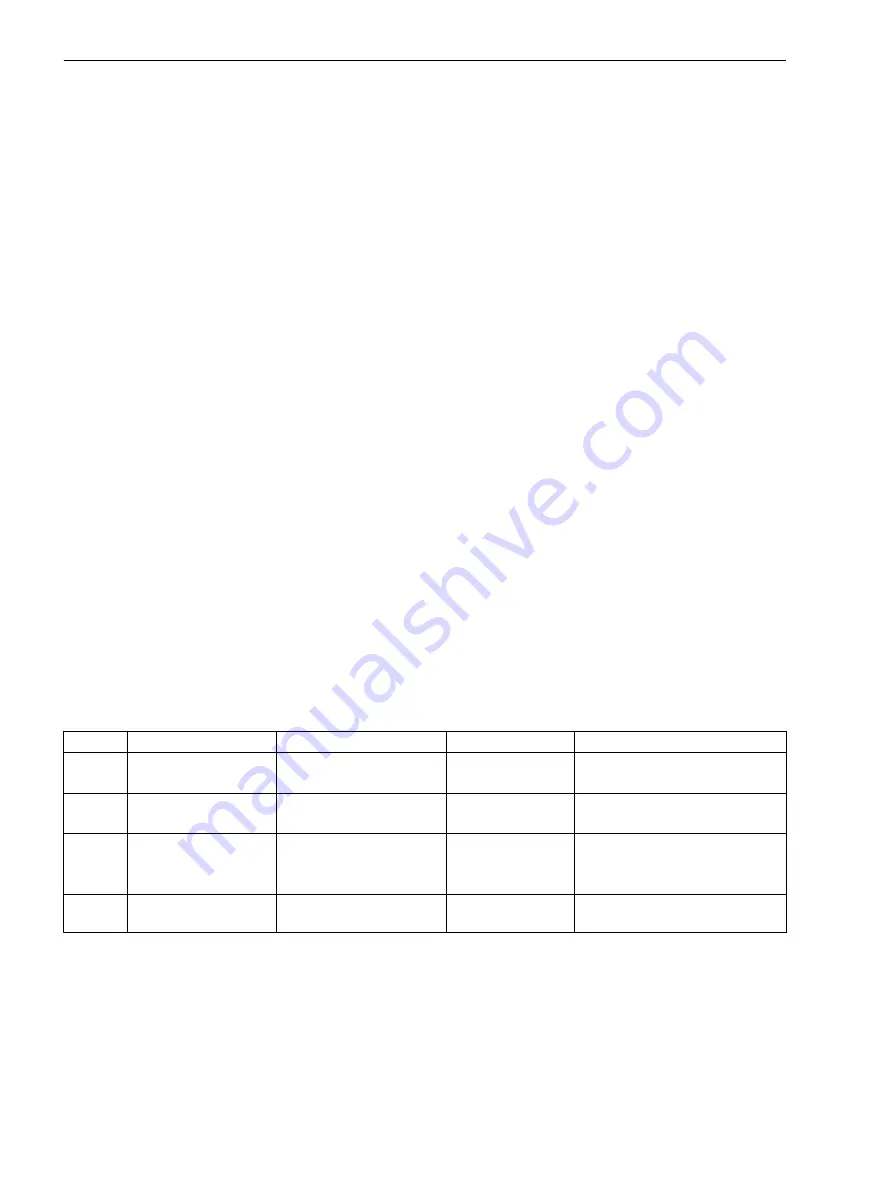
Setting Notes
Fault Messages
A new pickup of a protection function generally turns off any previously set light displays so that only the
latest fault is displayed at any one time. It can be selected whether the stored LED displays and the sponta-
neous messages on the display appear after the new pickup or only after a new trip signal is issued. In order to
select the desired mode of display, select the Device submenu in the SETTINGS menu. Under address 610
FltDisp.LED/LCD
the two options
Target on PU
and
Target on TRIP
("No trip – no flag") can be
selected.
For devices with graphic display, use parameter 611
Spont. FltDisp.
to specify whether a spontaneous
fault message should appear automatically on the display (
YES
) or not (
NO
). For devices with text display such
indications will appear after a system fault in any case.
Default Display Selection
In devices with 4-line displays and depending on the device version, a number of predefined image pages are
available. The start page of the default display appearing after startup of the device can be selected in the
device data via parameter 640
Start image DD
. The available image pages are listed in
and Protocol-dependent Functions
.
IEC60870-5-103 Measured Value Telegrams
Via parameter
T103 with 16 MV
, address 617, the scope of measured values to be transmitted to a master
can be influenced.
Normally (setting =
NO
) the maximum scope of measured values is transmitted using several measured value
telegrams.
If set to
YES
, the transmission is restricted to one measured value telegram containing 16 measured values.
This setting (
YES
) is used to create a status that is compatible with a legacy Siemens LSA.
IEC 61850 GOOSE Function
At address 700
GOOSE-Stop
you can set the GOOSE function of the IEC 61850 protocol to active or not. If
GOOSE-Stop
is set to
YES
, you can release the GOOSE function again via a binary input during operation.
Settings
Addresses which have an appended “A” can only be changed with DIGSI, under “Additional Settings”.
Addr.
Parameter
Setting Options
Default Setting
Comments
610
FltDisp.LED/LCD
Target on PU
Target on TRIP
Target on PU
Fault Display on LED / LCD
611
Spont. FltDisp.
YES
NO
NO
Spontaneous display of flt.annun-
ciations
617A
T103 with 16 MV
YES
NO
OFF
NO
T103-transfer limeted to 16 meas.
values
625A
T MIN LED HOLD
0 .. 60 min; ∞
0 min
Minimum hold time of latched
LEDs
2.1.2.2
2.1.2.3
Functions
2.1 General
38
SIPROTEC 4, 7SJ62/64, Manual
C53000-G1140-C207-8, Edition 08.2016
Summary of Contents for SIPROTEC 4
Page 8: ...8 SIPROTEC 4 7SJ62 64 Manual C53000 G1140 C207 8 Edition 08 2016 ...
Page 18: ...18 SIPROTEC 4 7SJ62 64 Manual C53000 G1140 C207 8 Edition 08 2016 ...
Page 30: ...30 SIPROTEC 4 7SJ62 64 Manual C53000 G1140 C207 8 Edition 08 2016 ...
Page 540: ...540 SIPROTEC 4 7SJ62 64 Manual C53000 G1140 C207 8 Edition 08 2016 ...
Page 594: ...594 SIPROTEC 4 7SJ62 64 Manual C53000 G1140 C207 8 Edition 08 2016 ...
Page 720: ...720 SIPROTEC 4 7SJ62 64 Manual C53000 G1140 C207 8 Edition 08 2016 ...






























