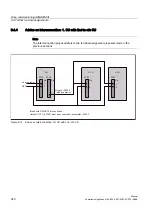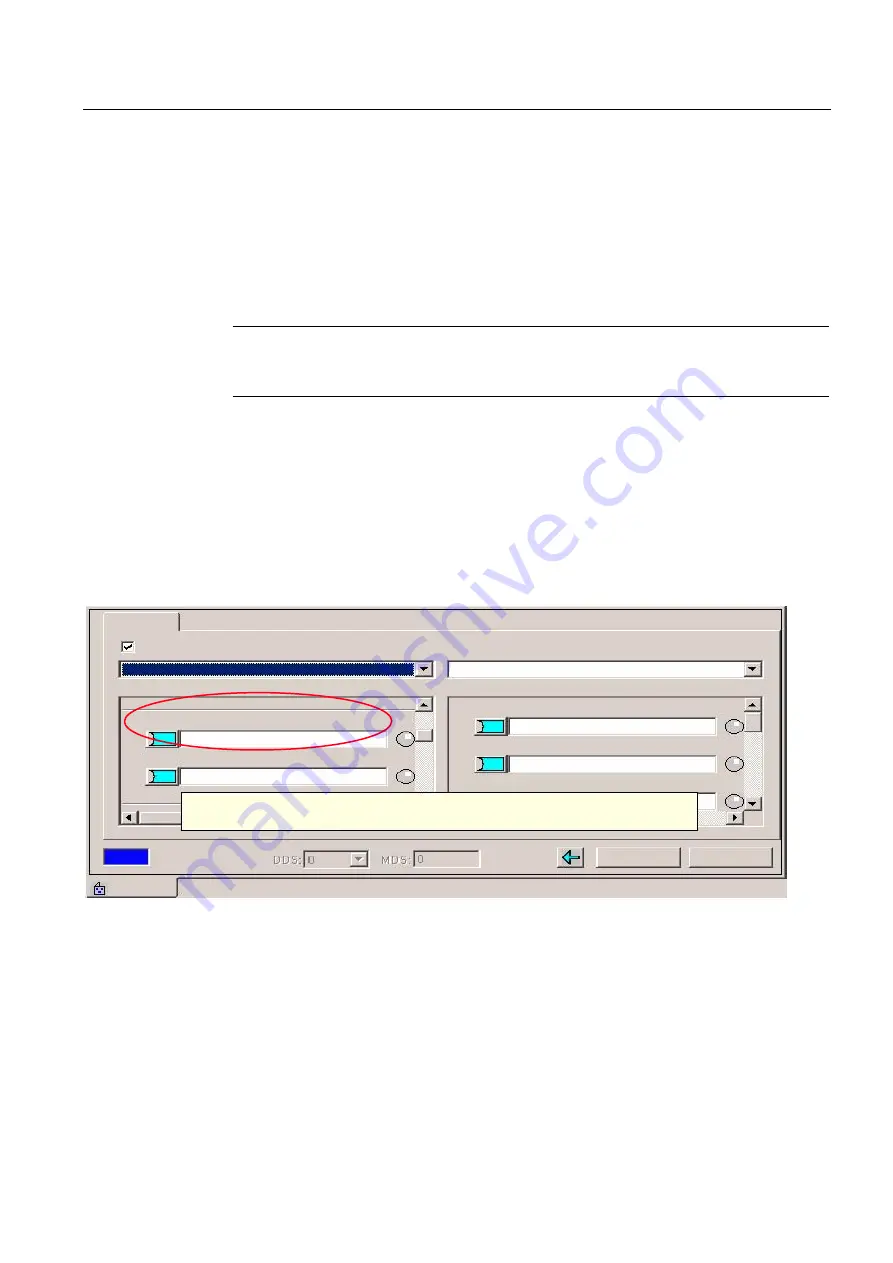
Drive commissioning (SINAMICS)
9.2 ONLINE commissioning
Manual
Commissioning Manual, 05/2008, 6FC5397–4CP10–4BA0
329
9.2.13
Infeed: Enable/disable drives via ON/OFF1 (BICO interconnection)
To be able to release and stop the drives externally, e.g. via a PLC user program, connect
digital input X122.1 on the Control Unit and use the BICO interconnection with parameter
"p840[0] BI: ON/OFF1":
●
Infeed: p840[0] BI: ON/OFF1
●
Control Unit: Control_Unit, r722: Bit0, CO/BO: CU digital inputs, status: :DI 0 (X122.1)
(0=Low/1=High)
Note
With reference to SIMODRIVE drives this corresponds to the effect of digital input X122.1
on terminal 63 (pulse enable).
Implementation
Perform the following actions:
1.
To open the control logic configuration in the Project Navigator, double-click Project/
Drive unit_Adr10/Infeeds/ Infeed/Control logic.
2.
Click on the binector input icon of Signal "p840[0] BI: ON/OFF1" and select from the list
Control_Unit > Other interconnections > r722: Bit0, CO/BO: CU digital inputs, status: :DI 0
(X122.1)
&RQWURO/RJLF
2SWLPL]HYLHZ
&RQWUROZRUGVHTXHQWLDOFRQWUROLQIHHG
&RQWUROZRUGIDXOWVDODUPV
S>@%,212))
U>@%,$FNQRZOHGJHIDXOWV
,QIHHG
&ORVH
+HOS
U>@%,$FNQRZOHGJHIDXOWV
'ULYHBU%LW%2352),%
&RQWURO8QLWU%LW&2%2&8'L
S>@%,212))
LVLQWHUFRQQHFWHGZLWK
&RQWUROB8QLWU%LW&2%2&8GLJLWDOLQSXWVVWDWXV',; /RZ +LJK
S>@
S>@