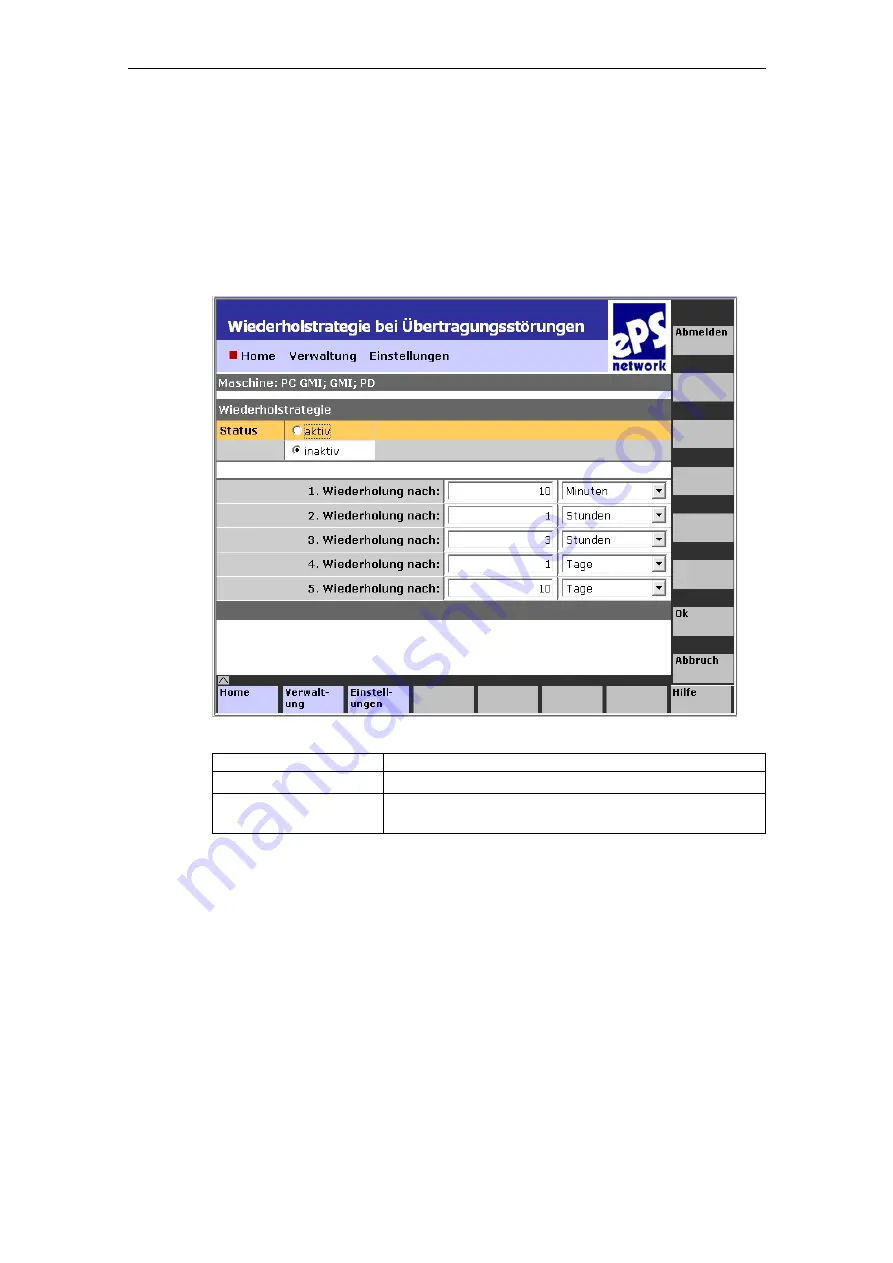
7 Establishing a connection and diagnostics
08/2008
7.1 Connecting a machine to the HMI
© Siemens AG 2008 All Rights Reserved
7-224
ePS Network Services, Function Manual (FH) - Release 08/2008
7.1.4 Repetition strategy
Function description
The repetition strategy allows you to define how the ePS client will respond if
communication via the Internet or the ePS Network Server fails. You can activate
and deactivate the repetition strategy and define when the repetition strategy will
be started.
Fig. 7-16: Configuring the repetition strategy on the HMI
Field Content
active/inactive Change
the
status of the repetition strategy
1st - 5th repetition
Time delay after which access to the Internet will be
retried.






























