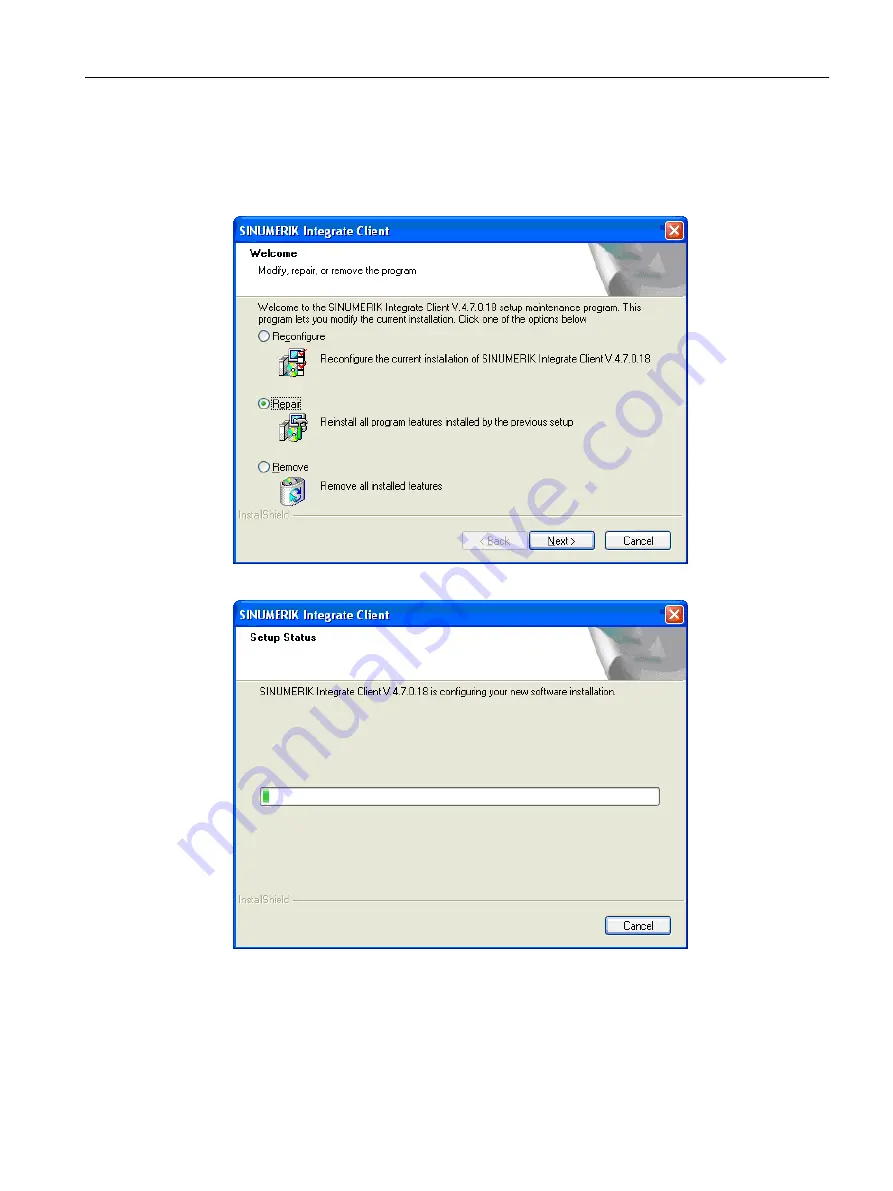
Repairing the client setup
1. In the "Welcome" window, select the "Repair" function if applications are damaged and you
want to restore the initial state.
Click "Next >".
2. The "Setup Status" window opens and the operation is displayed on a progress indicator.
3. Click "Finish" to complete the installation.
Installing SINUMERIK Integrate
7.2 SINUMERIK Integrate with HMI-Advanced
Manage MyResources, Optimize MyProgramming /NX-Cam Editor
Installation Manual, 12/2019, A5E44672080B AE
171






























