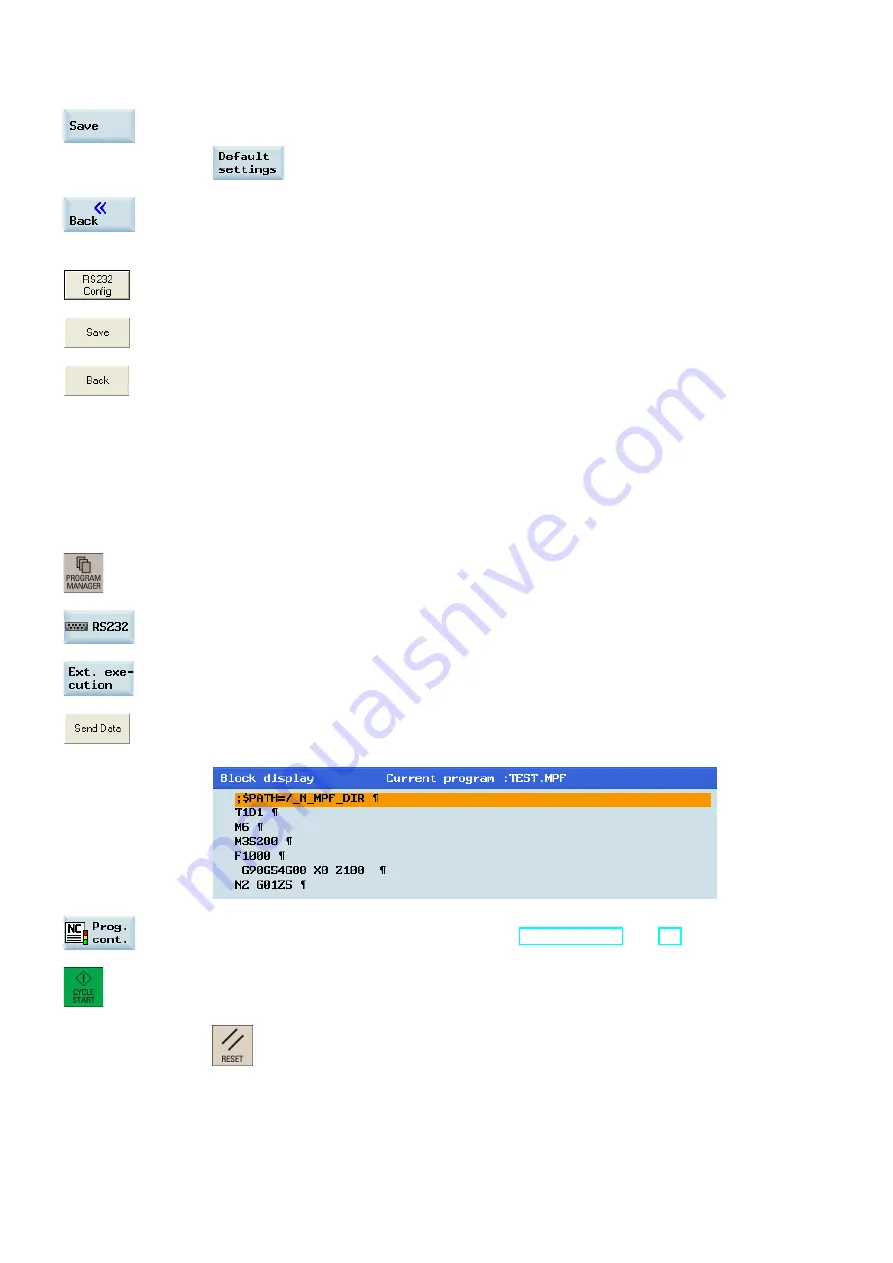
Programming and Operating Manual (Milling)
44
6FC5398-4DP10-0BA1, 01/2014
6.
Press this softkey to save your settings. If desired, you can press the following softkey to reset the
settings to defaults:
7.
Return to the RS232 main screen.
8.
Open the SinuComPCIN on your PC/PG.
9.
Press this button on the main screen and then select the desired baudrate from the list. Note that
this baudrate must be the same as that you have selected on the NC side.
10. Save the settings with this button.
11. Return to the main screen of SinuComPCIN.
5.5.2
Executing from external (through RS232 interface)
Prerequisites:
●
The tool SinuComPCIN has been installed on your PC/PG.
●
The RS232 communication has been successfully established between the control system and the PC/PG.
Proceed as follows to execute a part program from external through the RS232 interface:
1.
Select the desired operating area on the PPU.
2.
Press this softkey to go to the RS232 directory.
3.
Press this vertical softkey, and the system automatically changes to "AUTO" mode in the machining
operating area.
4.
Press this button on the main screen of SinuComPCIN and select the desired program for
execution, for example, Test.mpf. The program is transferred to the buffer memory on the control
system and then displayed in the following window:
5.
If desired, you can use this softkey to specify how you want the program to be executed (for more
information of the program control, refer to Section "Program control (Page 39)") .
6.
Press this key to execute the program. The program is reloaded continuously.
Either at the end of the program or after pressing the following key, the program is automatically
removed from the control system:






























