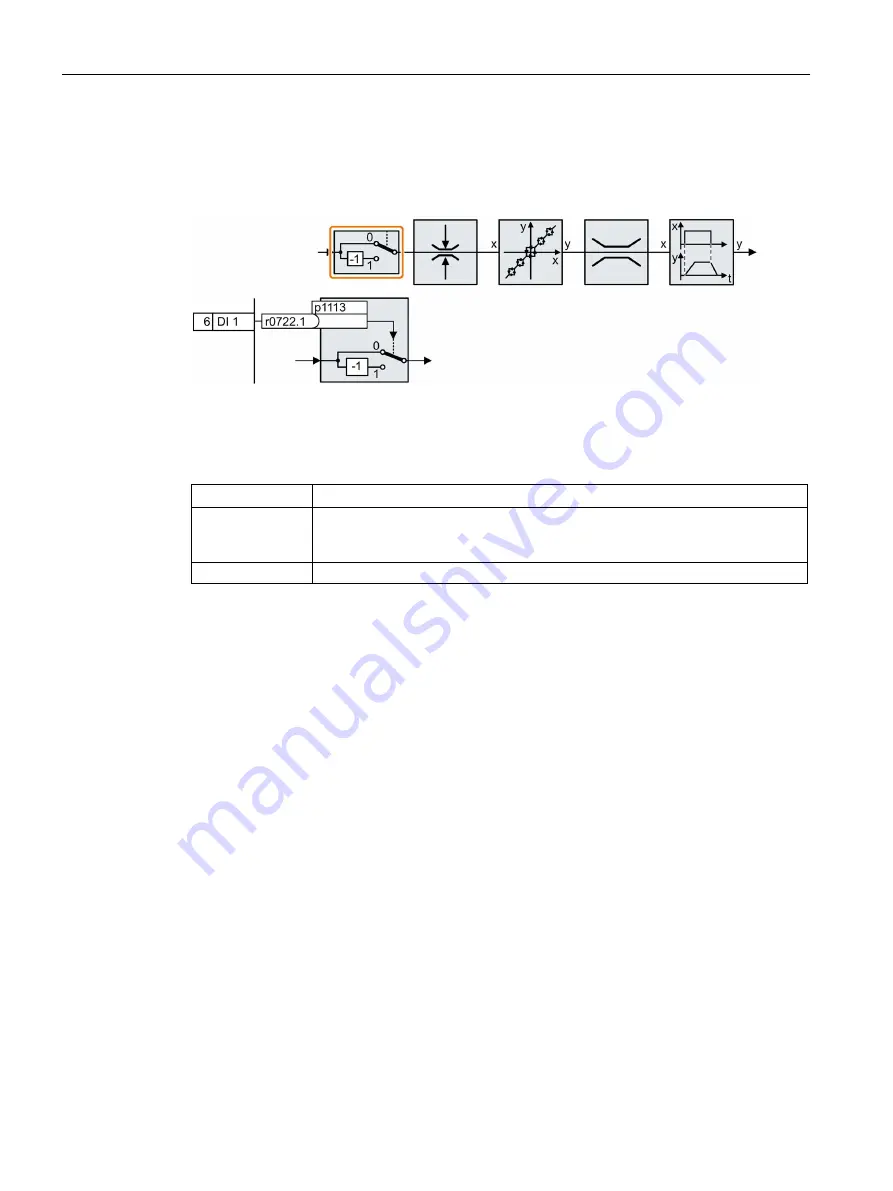
Advanced commissioning
7.4 Setpoint calculation
Converter with control units CU250D-2
134
Operating Instructions, 04/2015, FW V4.7.3, A5E34261542B AB
7.4.2
Invert setpoint
The inverter provides an option to invert the setpoint sign using a bit. As an example, the
setpoint inversion is shown through a digital input.
In order to invert the setpoint through the digital input DI 1, connect the parameter p1113
with a binary signal, e.g. the digital input 1.
Table 7- 9
Examples of settings to invert the setpoint
Parameter
Remark
p1113 = 722.1
Setpoint inversion
Digital input 1 = 0: Setpoint remains unchanged.
Digital input 1 = 1: Inverter inverts the setpoint.
p1113 = 2090.11 Invert setpoint via control word 1, bit 11.
















































