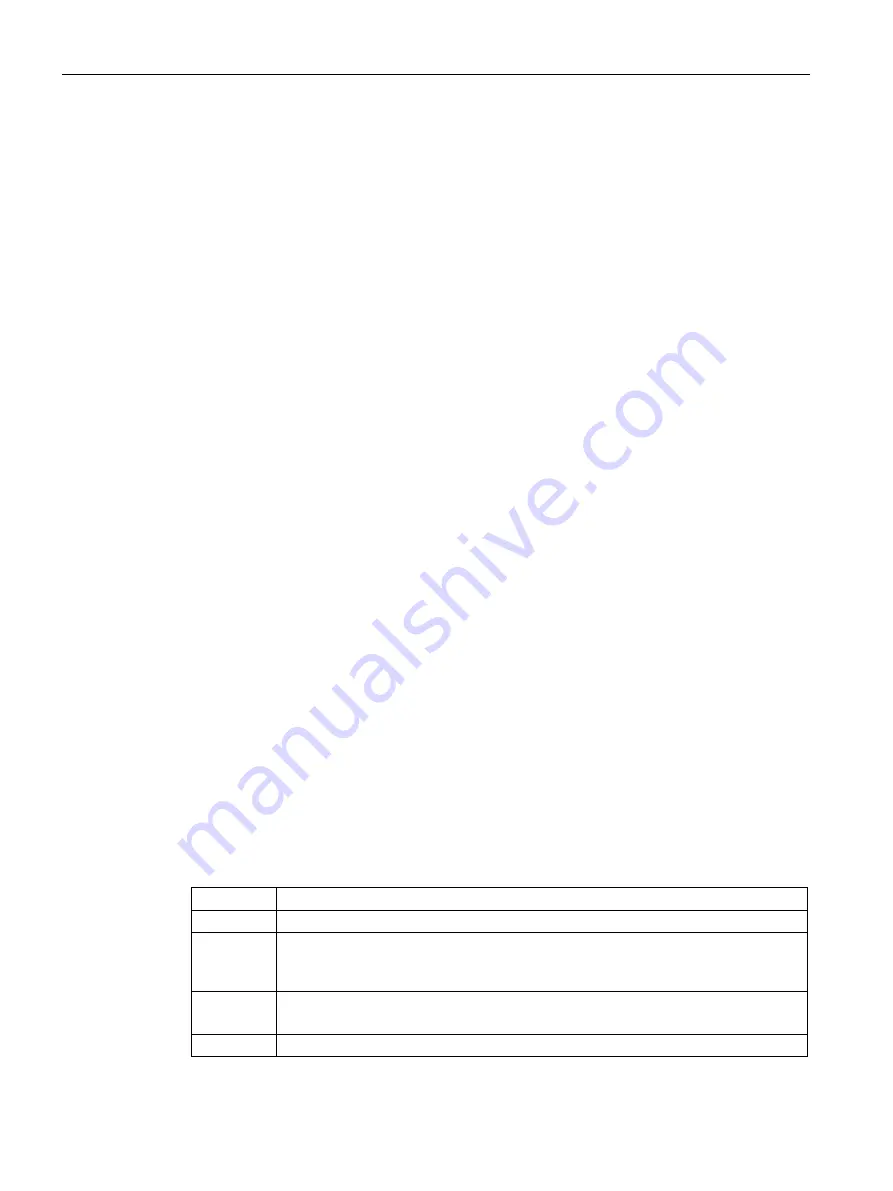
Advanced commissioning
6.15 Motor control
Converter with the control units CU240D-2
210
Operating Instructions, 04/2018, FW V4.9 SP10, A5E34262100B AF
You have the following options to determine the characteristic:
●
You already know the characteristic from other measurements. In this case, you must set
the parameters to known values when commissioning the system.
●
The inverter iteratively determines the characteristic by performing measurements while
the motor is operational.
Activating the moment of inertia estimator
The moment of inertia estimator is deactivated in the factory setting. p1400.18 = 0,
p1400.20 = 0, p1400.22 = 0.
If you performed the rotating measurement for the motor identification during quick
commissioning, we recommend leaving the moment of inertia estimator deactivated.
Preconditions
●
You have selected encoderless vector control.
●
The load torque must be constant whilst the motor accelerates or brakes.
Typical of a constant load torque are conveyor applications and centrifuges, for example.
Fan applications, for example, are not permitted.
●
The speed setpoint is free from superimposed unwanted signals.
●
The motor and load are connected to each other with an interference fit.
Drives with slip between the motor shaft and load are not permitted, e.g. as a result of
loose or worn belts.
If the conditions are not met, you must not activate the moment of inertia estimator.
Procedure
1.
Set p1400.18 = 1
2.
Check: p1496
≠
0
3.
Activate the acceleration model of the speed controller pre-control: p1400.20 = 1.
You have activated the moment of inertia estimator.
❒
The most important settings
Parameter Explanation
r0333
Rated motor torque [Nm]
p0341
Motor moment of inertia (factory setting: 0 kgm
2
)
The inverter sets the parameter when selecting a listed motor. The parameter is then
write-protected.
p0342
Moment of inertia ratio, total to motor (factory setting: 1)
Ratio of moment of inertia load + motor to moment of inertia of motor without load
p1400
Speed control configuration
















































