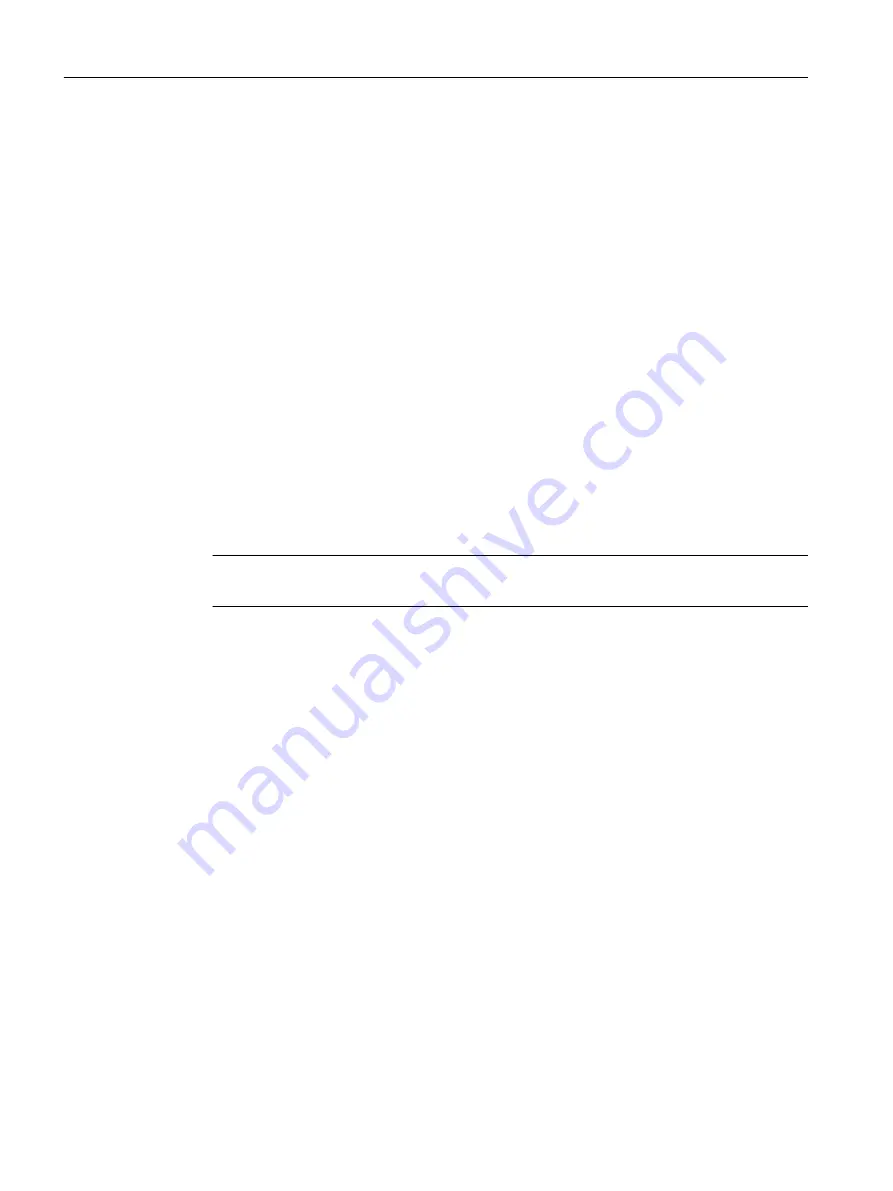
5. Now follow the instructions in the installation program.
The installation program prompts you to insert or connect the supplied data medium that
contains the authorization. You can install the authorization during this setup. Or install the
authorization with the Automation License Manager after installing SIMOTION SCOUT.
For information.
6. If a restart of the PC is required during the installation, carry this out.
After restart of the operating system, log on at least as main user.
7. After the installation:
Restart the PC and log on at least as main user.
All users who are logged on as main user are now able to start and operate SIMOTION SCOUT.
4.2.2
Installing SIMOTION SCOUT Standalone
Prerequisite
● No SIMATIC STEP 7 may be installed or
● No previous version of SIMOTION SCOUT Standalone must be installed.
● You are logged on to the operating system with administrator rights.
Note
Read the readme file and important information on the Add-On CD supplied with SCOUT.
To install SIMOTION SCOUT Standalone
1. Insert DVD 1 with SIMOTION SCOUT Standalone into the CD-ROM drive.
2. Start Windows Explorer and select the CD-ROM drive.
3. Open the root directory on the DVD.
4. Double-click Setup.exe.
5. Now follow the instructions in the installation program.
The installation program prompts you to insert or connect the supplied data medium that
contains the authorization. You can install the authorization during this setup. Or install the
authorization with the Automation License Manager after installing SIMOTION SCOUT.
Information on this can be found in the section titled "To install the authorization".
6. A restart of the PC is required during the installation, carry this out. You are requested to
insert the CD"/".
After the restart of the operating system, log on at least as main user.
7. After the installation:
Restart the PC and log on at least as main user.
All users who are logged on as main user are now able to start and operate SIMOTION SCOUT.
Installation
4.2 Installing SIMOTION SCOUT
SIMOTION SCOUT
28
Configuration Manual, 11/2016






























