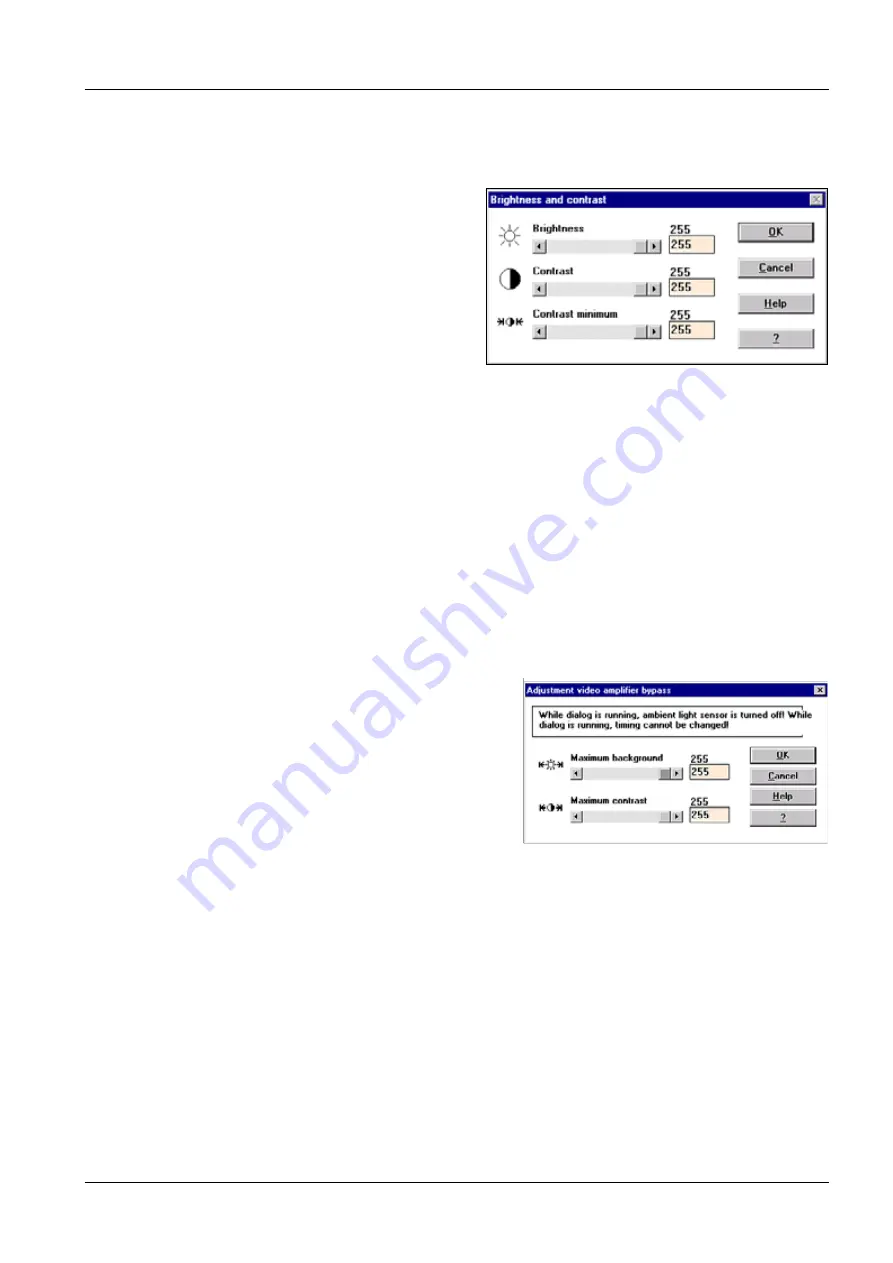
Siemens AG
RA52-060.061.01.07.02
SIMOMED HM
07.02
TD SD 21
Adjusting the Max. Brightness/Contrast
21
Page 21 of 24
Medical Solutions
Brightness / Contrast Adjustment using the Front buttons or in the SSW
Tab. 1
Front buttons
Bypass Adjustment
Tab. 2
Bypass
•
Using the front buttons, or if if the
front buttons are blocked, in the SSW
under:
=> Configuration => Brightness and
Contrast
the final brightness / contrast values
are adjusted. For the current values,
see the applicable IQAP/IQ.
- Set the Contrast minimum slider to
0 (not used).
- Using the slider for Maximum back-
ground, set the value for bright-
ness from the table
.
- Using the slider for Maximum con-
trast, set the value for contrast from
the table
.
- If necessary,repeat both adjust-
ments.
Fig. 8:
int. Brightness / Contrast
•
If a bypass mode is being used at the par-
ticular system (as a rule, this is the emer-
gency mode), the brightness / contrast
values for this mode must be adapted to
the “Normal mode”.
This is done in the SSW under:
=> Adjustment => Video amplifier => By-
pass
- Insert the TV dynamic test.
In the “Normal mode”, measure the lumi-
nous intensity values in the 2L and 5R
fields using the Mavo monitor and make
a note of the values.
- In the “Bypass mode”, use the slider for
Maximum background to set the value in
the 5R field and the slider for Maximum
contrast to set the value in the 2L field to
the values that were noted.
- If necessary, repeat both adjustments.
Fig. 9:
Bypass Window


















