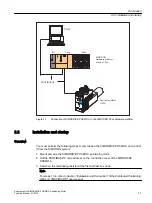...
END_VAR
Call (LAD representation)
The LAD representation of the individual function blocks can be found in the respective function
block descriptions.
Example of an application
The application example is contained on the "SIMOTION Utilities & Applications" CD-ROM
and is available for various SIMOTION hardware platforms.
The "SIMOTION Utilities & Applications" CD-ROM is provided free of charge and part of the
SIMOTION SCOUT scope of delivery.
2.5
Creating I/O Variables
Overview
Communication between the SIMOTION hardware platform and the SIMODRIVE POSMO A
takes place through direct access to the I/O. I/O variables are used to address the direct read/
write access to the I/O.
You can freely assign the names of I/O variables in SIMOTION SCOUT. You must define the
I/O variables as ARRAY [0..7] and [0..3] of BYTE. You assign the address settings in the
hardware configuration to these I/O variables.
The names of the I/O inputs must be transferred to the function blocks as call parameters. The
prepared data for the I/O outputs are provided by the function block as in/out parameters. The
in/out parameters must be be supplied with variables of type ARRAY [0..7] of BYTE and [0..3]
of BYTE. Once the block has been called, these variables must be assigned to the I/O variables
for the I/O outputs; see call example in Section Calling function blocks (Page 38).
Note
The variable for supplying the in/out parameters must not be created as a temporary variable
(VAR_TEMP or local variable of a function).
The following example shows how to assign the module addresses to the I/O variables in
SIMOTION SCOUT.
Description
2.5 Creating I/O Variables
Supplement to SIMODRIVE POSMO A Positioning Motor
14
Function Manual, 01/2015