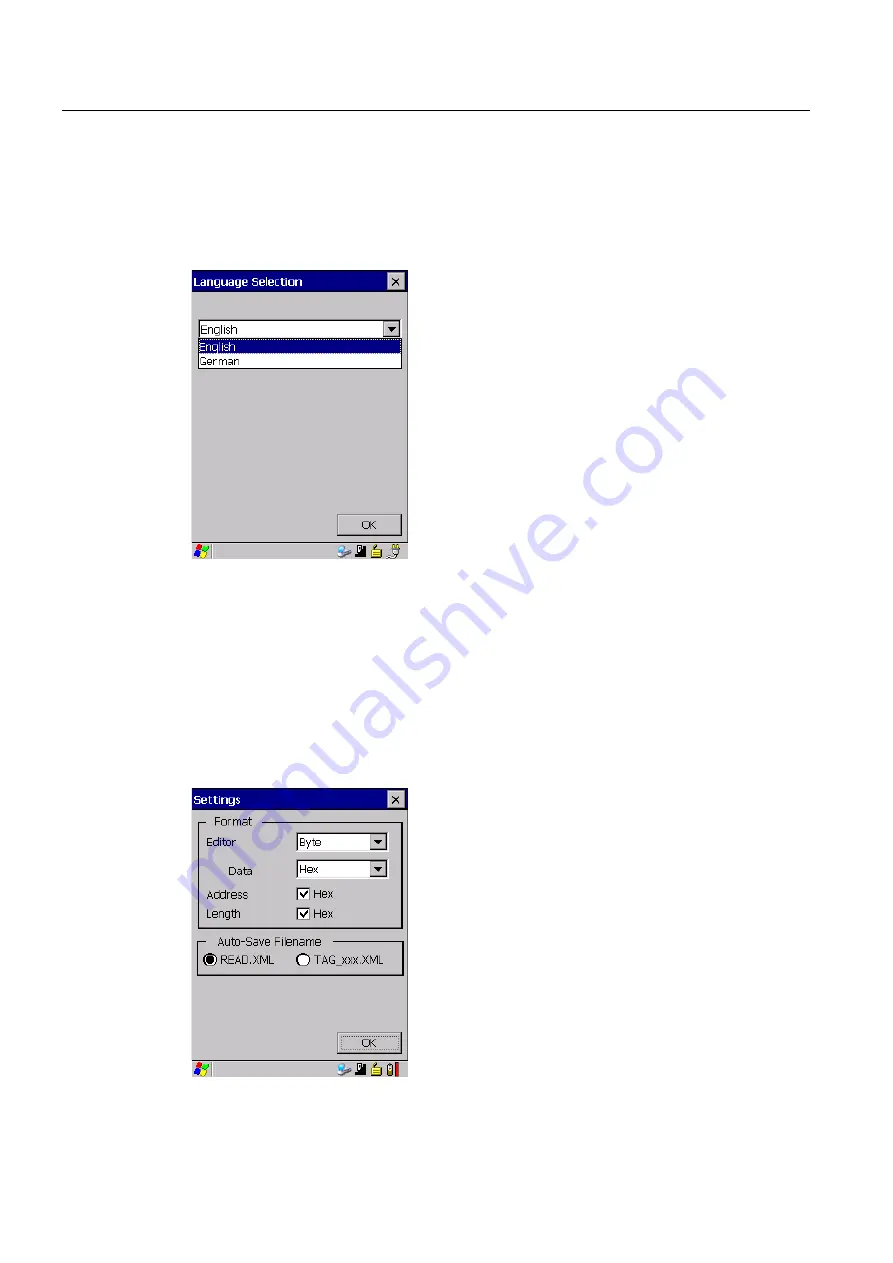
SIMATIC RF310M software
8.6 The functions in the "Extras" menu
SIMATIC RF310M Mobile Reader
54
Operating Instructions, 10/2013, J31069-D0191-U001-A6-7618
8.6.3
Setting the language
You can set English or German as the menu language of the SIMATIC RF310M software.
Select the desired language in the "Language selection" window of the "Tools > Language"
menu and confirm with "OK".
Figure 8-19 Language selection window
8.6.4
Settings
You can make the following settings using this function:
●
Define the data formats
●
Define the filename
Select "Tools > Settings" to parameterize these settings. The "Settings" window opens:
Figure 8-20 Settings window






























