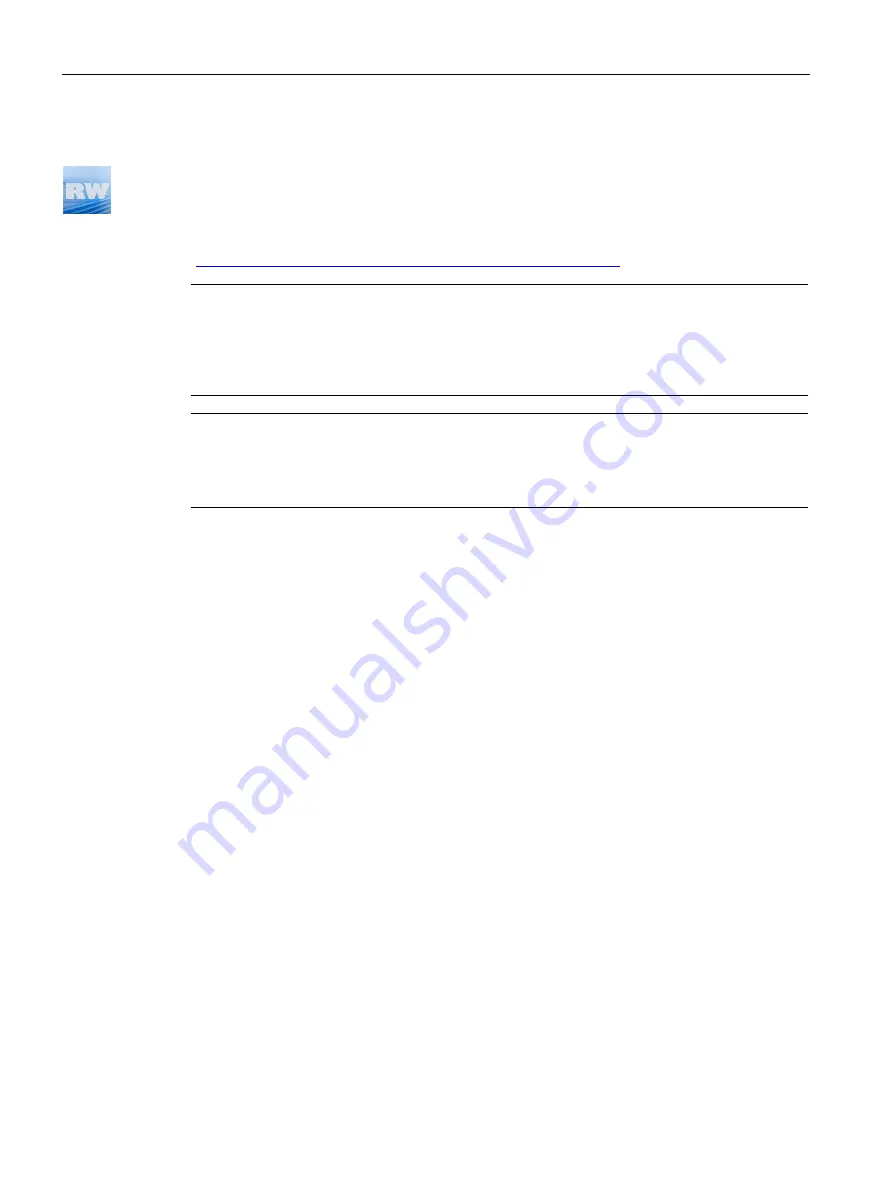
Configuring
6.5 Configuring with Studio 5000 Logix Designer
SIMATIC RF185C, RF186C, RF188C, RF186CI, RF188CI
60
Operating Instructions, 04/2020, C79000-G8976-C512-03
6.5
Configuring with Studio 5000 Logix Designer
This section is intended only for users of Rockwell controllers.
You can configure the communication modules using add-on instructions via a Rockwell
controller. You can find a detailed description of the Ident profile and the add-on instructions
in the "Ident profile and Ident blocks, standard function for Ident systems
https://support.industry.siemens.com/cs/ww/en/view/109762333
)" function manual.
Note
Serial number in Studio 5000 Logix Designer
Note that the serial number specified in the Studio 5000 Logix Designer does not match the
communication module serial number. The serial number specified in the Logix Designer
forms the last 4 bytes of the MAC address of the communication module.
Note
Tested programs
The content described in this section was tested with the programs "Studio 5000 Logix
Designer" (V21 to V28) and "RSLogix 5000" (V20).






























