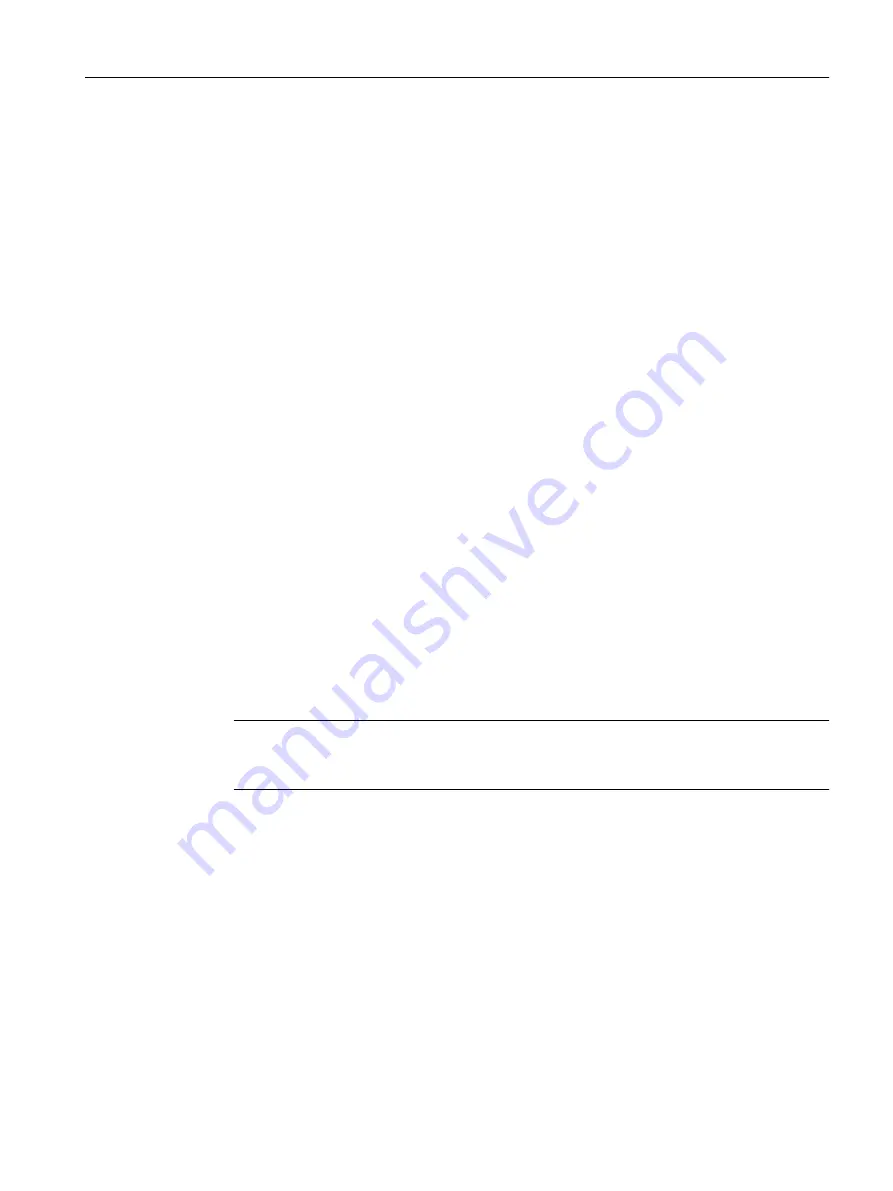
9.17
Additional Information on Working with Remote Desktop Connections
9.17.1
How to Save the Connection Settings to a File
Introduction
To be able to open remote desktop connections without having to repeatedly enter all
connection parameters, save the connection parameters in an RDP file (connection file for the
Remote Desktop Protocol). The connection file contains all information about the settings
required for establishing a connection to other PC stations.
A default connection file (Default.rdp) is saved as a hidden file in the "My Files" folder. You
can create additional connection files in which the settings can differ.
Requirement
● The PC stations are connected to a network.
Procedure
1. To open the remote desktop connection, select the menu command Start > Programs >
Accessories > Communication > Remote Desktop Connection.
The "Remote Desktop Connection" dialog box opens.
2. Click "Options".
3. Enter the desired settings for this connection (for example, screen size, information for
automatic logon and performance options).
You can find additional information on this in the section "How to set up a Remote Desktop
connection to SIMATIC PCS 7 AS mEC RTX (Page 102) ".
Note
All entries made are saved in the connection file. For security reasons, do not save the
password.
4. Open the "General" tab.
5. Click "Save As".
6. Enter a name for the connection file to be saved.
7. Click "Save".
Editing the connection file
1. Select the connection file in the Windows Explorer, and then select the shortcut menu
command Edit.
Commissioning and configuring SIMATIC PCS 7 AS mEC RTX
9.17 Additional Information on Working with Remote Desktop Connections
BOX (V8.1)
Function Manual, 03/2015, A5E32711362-AC
117
Summary of Contents for SIMATIC PCS 7 BOX
Page 6: ...Table of contents BOX V8 1 6 Function Manual 03 2015 A5E32711362 AC ...
Page 8: ...Security information BOX V8 1 8 Function Manual 03 2015 A5E32711362 AC ...
Page 14: ...Preface BOX V8 1 14 Function Manual 03 2015 A5E32711362 AC ...
Page 24: ...WinAC RTX BOX V8 1 24 Function Manual 03 2015 A5E32711362 AC ...
Page 26: ...Web Option for OS with SIMATIC PCS 7 BOX BOX V8 1 26 Function Manual 03 2015 A5E32711362 AC ...
Page 126: ...Establishing the factory state BOX V8 1 126 Function Manual 03 2015 A5E32711362 AC ...














































