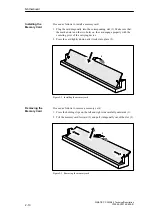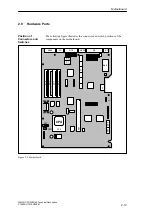2-11
SIMATIC PC RI25/45, Technical Description
C79000-G7076-C808-01
2.6
Changing the Backup Battery
A backup battery powers the real-time clock even after the PC is switched
off. In addition to the time of day, all information about the SIMATIC PC
(configuration) is stored. If the backup battery fails or is removed, these data
are lost.
Because of the clock’s low power consumption and the lithium battery’s high
capacity, the battery can provide backup power for the real-time clock for
several years. Therefore, changing the battery is only seldom required.
If the battery voltage is too low, the current time setting is lost and a correct
configuration can no longer be guaranteed.
In this case, you must replace the battery. The battery is located underneath
the bus board.
To change the battery, please proceed as follows:
1. Switch off your PC and unplug all connecting cables.
2. Open the unit as described in Section 1.4.
3. Remove the drive support.
4. Now replace the backup battery, which is attached to the motherboard by
a short length of a cable.
5. Reassemble the drive support and close the unit.
!
Caution
You may only replace the lithium battery with an identical battery or a
battery type recommended by the manufacturer.
Dispose of used batteries in keeping with local regulations (special waste). If
returned to the manufacturer, the battery materials can be recycled (Order
No.:W79070-G13212-S2).
After having changed the backup battery, you have to reset the configuration
data of your PC using the SETUP program.
Battery Power
Supply for
Real-time Clock
and Configuration
Battery Voltage
Too Low
Changing the
Battery
Resetting SETUP
Motherboard