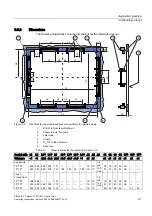Connecting
5.2 Other interfaces
SIMATIC PC Panel PC 677/877, Control Unit
5-2
Operating Instructions, Edition 04/2005, A5E00407724-01
Rear panel
On the back side of the control unit are several cables for connecting to the computer unit.
Figure 5-1
Other ports on the computer unit
1
Display cable K2 and display cable K3
*)
2
USB cable
3
USB peripheral cable K1
*) Only for 19" touch panel fronts.
•
The LVDS display cable K2, 1. LVDS channel at X300/X400 and
the LVDS display cable K3, 2. LVDS channel at X310/X410 only for 19" touch panel
connect the control unit display with the computer unit.
•
The USB cable for the USB port on the front side.
•
USB peripheral cable K1 to X44.