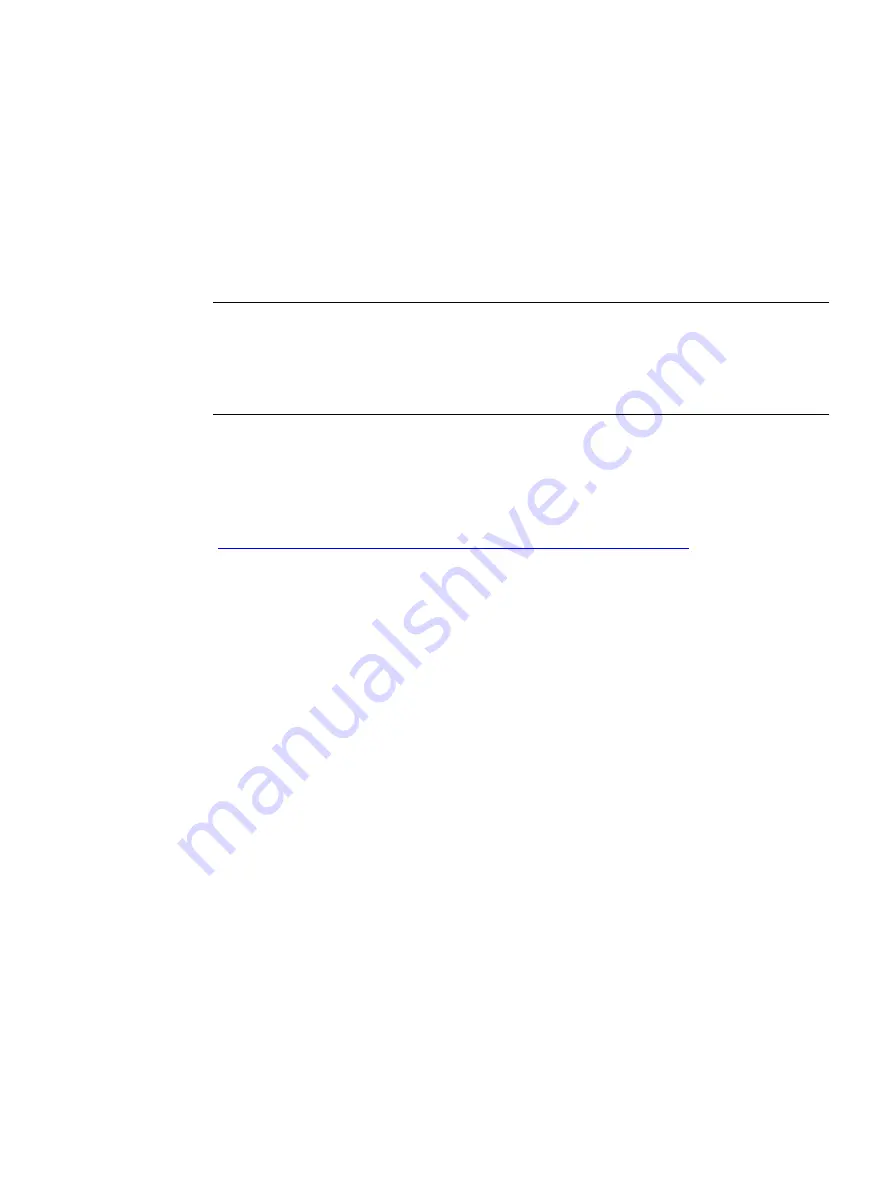
SCALANCE M826
Operating Instructions, 08/2018, C79000-G8976-C362-05
63
Approvals
A
Approvals issued
Note
Issued approvals on the type plate of the device
The specified approvals apply only when the corresponding mark is printed on the product.
You can check which of the following approvals have been granted for your product by the
markings on the type plate.
Current approvals on the Internet
You will find the current approvals for the product on the Internet pages of Siemens Industry
Online Support at the following link:
http://support.automation.siemens.com/WW/view/en/80046561/134200
Summary of Contents for SIMATIC NET SCALANCE M826
Page 7: ...Preface SCALANCE M826 Operating Instructions 08 2018 C79000 G8976 C362 05 7 ...
Page 8: ......
Page 16: ...Security recommendations SCALANCE M826 16 Operating Instructions 08 2018 C79000 G8976 C362 05 ...
Page 28: ......
Page 38: ......
Page 56: ......
Page 74: ...Index SCALANCE M826 74 Operating Instructions 08 2018 C79000 G8976 C362 05 ...












































