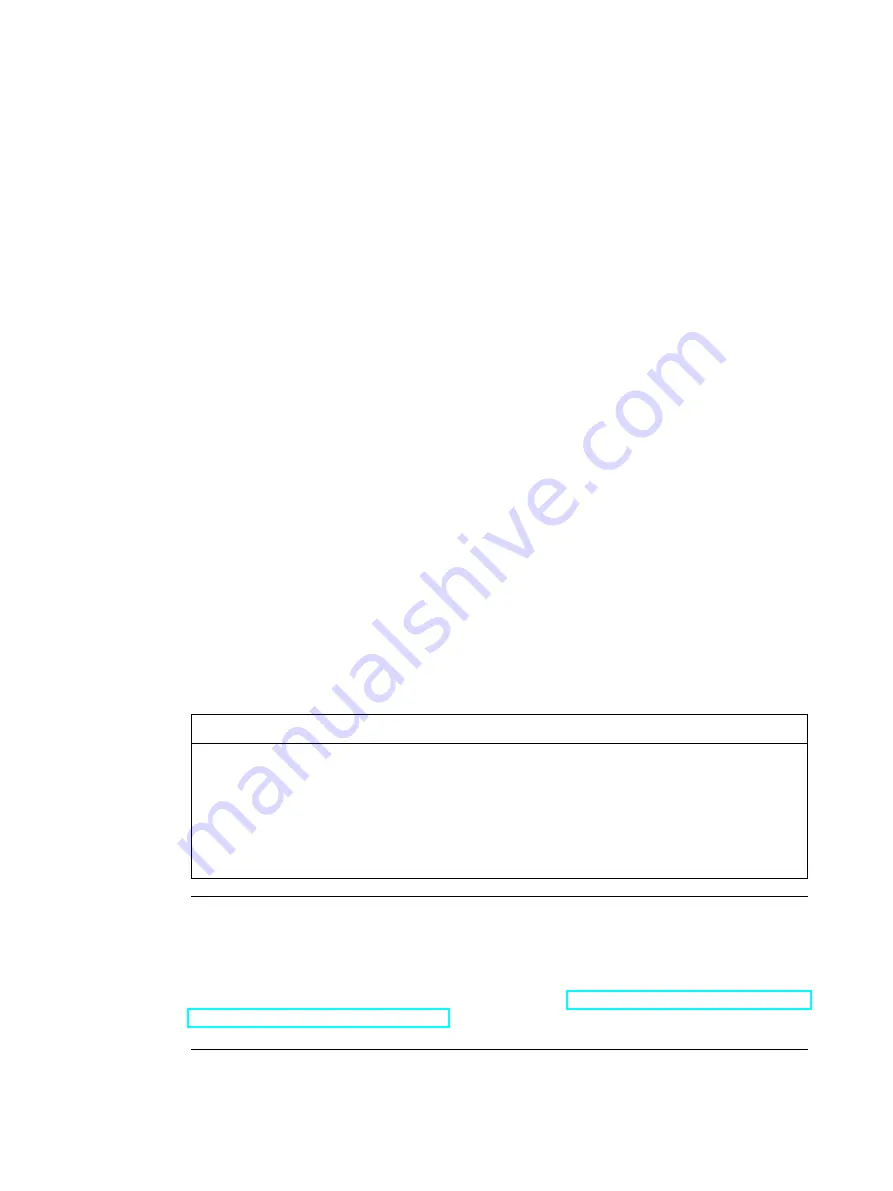
SIMATIC IPC527G
32
Operating Instructions, 03/2019, A5E45491226-AA
Commissioning the device and device functions
4
4.1
General information on commissioning
Requirement
●
The device is connected to the power supply.
●
The function earth is connected.
●
The connection cables are plugged in correctly.
●
The following hardware is available for initial commissioning:
–
One USB keyboard
–
One USB mouse
–
A monitor/display
4.2
Initial commissioning
For the configuration with operating system pre-installed, the operating system is set up
automatically on the device after the initial switch on. The commissioning procedure in this
chapter is only applicable to the IPCs with operating system.
For the configurations without operating system pre-installed, contact the operating system
provider to install the operating system firstly.
NOTICE
Faulty installation
If you change the default values in the BIOS setup or if you turn off the device during the
installation, you disrupt the installation and the operating system is not installed correctly.
The operating safety of the device and the plant is at risk.
Do not switch off the device during the entire installation process. Do not change the default
values in the BIOS setup.
Note
If you install Windows 7 not by SIMATIC IPC527G USB stick, you need to do the following
two steps:
1.
Get the xHCI (USB) driver from the supplied USB stick.
2.
Refer to “Walkthrough: Create a Windows RE Image (
https://technet.microsoft.com/en-
us/library/dd744525(v=ws.10).aspx
)” to mount USB driver into the Windows Recovery
Environment(RE).






























