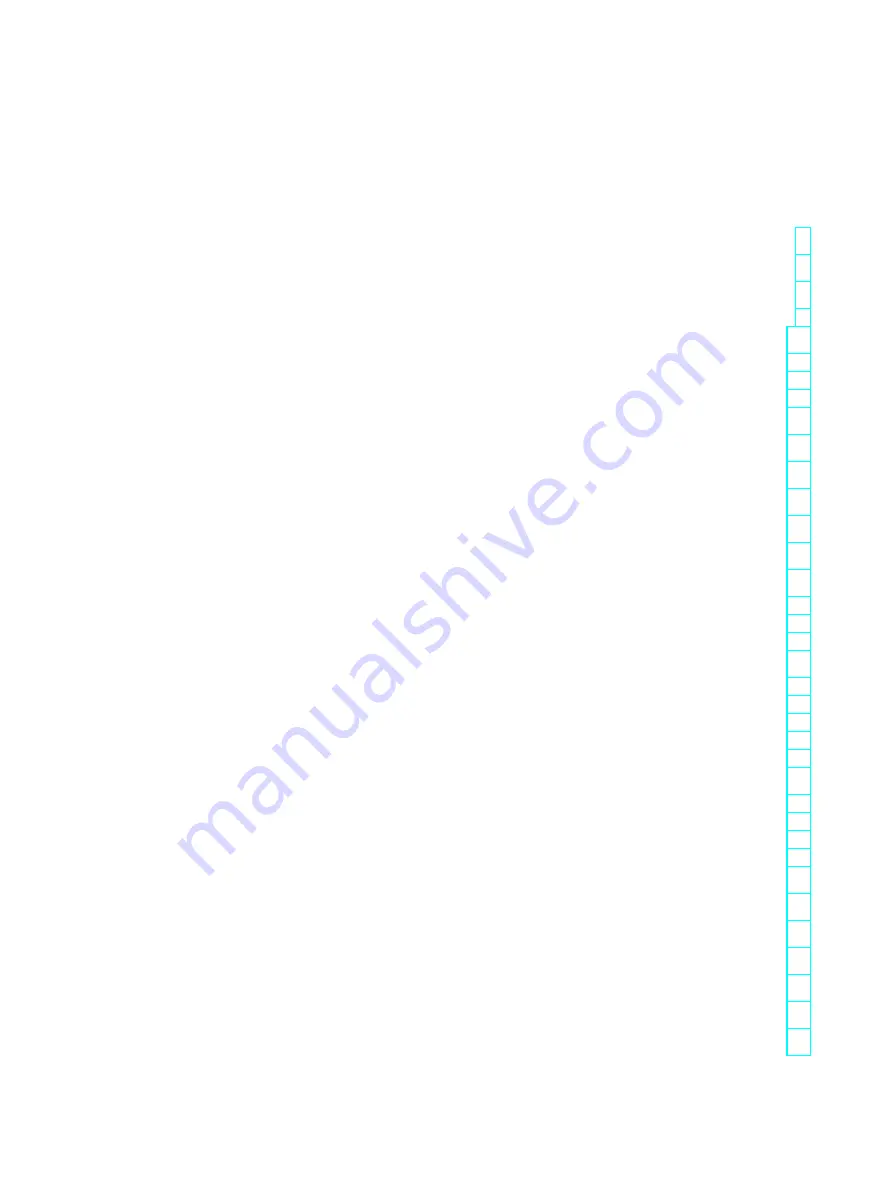
SIMATIC IPC527G
4
Operating Instructions, 03/2019, A5E45491226-AA
Table of contents
Preface ................................................................................................................................................... 3
1
Overview ................................................................................................................................................ 7
1.1
Product description .................................................................................................................. 7
1.1.1
Configuration plan .................................................................................................................... 8
1.2
Structure of the devices ......................................................................................................... 10
1.2.1
Views of the basic device ....................................................................................................... 10
1.2.2
Interfaces of the basic device ................................................................................................ 11
1.2.3
Status displays ....................................................................................................................... 12
2
Safety instructions................................................................................................................................. 13
2.1
Security information ............................................................................................................... 13
2.2
Data protection ....................................................................................................................... 13
2.3
General safety instructions .................................................................................................... 14
2.4
Notes on use .......................................................................................................................... 16
3
Installing and connecting the device ...................................................................................................... 17
3.1
Preparing for installation ........................................................................................................ 17
3.1.1
Checking the delivery package .............................................................................................. 17
3.1.2
Identification data of the device ............................................................................................. 18
3.1.3
Permitted mounting positions ................................................................................................. 20
3.2
Mounting the device ............................................................................................................... 21
3.2.1
Mounting instructions ............................................................................................................. 21
3.2.2
Desk mounting ....................................................................................................................... 23
3.2.3
Wall mounting ........................................................................................................................ 23
3.2.4
Book mounting ....................................................................................................................... 25
3.2.5
Tower mounting ..................................................................................................................... 26
3.3
Connecting the device ........................................................................................................... 27
3.3.1
Notes on connecting .............................................................................................................. 27
3.3.2
Connecting the function earth ................................................................................................ 27
3.3.3
Connecting the power supply ................................................................................................. 29
3.3.4
Connect device to networks ................................................................................................... 31
4
Commissioning the device and device functions .................................................................................... 32
4.1
General information on commissioning ................................................................................. 32
4.2
Initial commissioning .............................................................................................................. 32
4.3
Switching off the device ......................................................................................................... 33
4.4
Windows Security Center ....................................................................................................... 35
5
Expanding and assigning parameters to the device ............................................................................... 36
5.1
Open the device ..................................................................................................................... 36





































