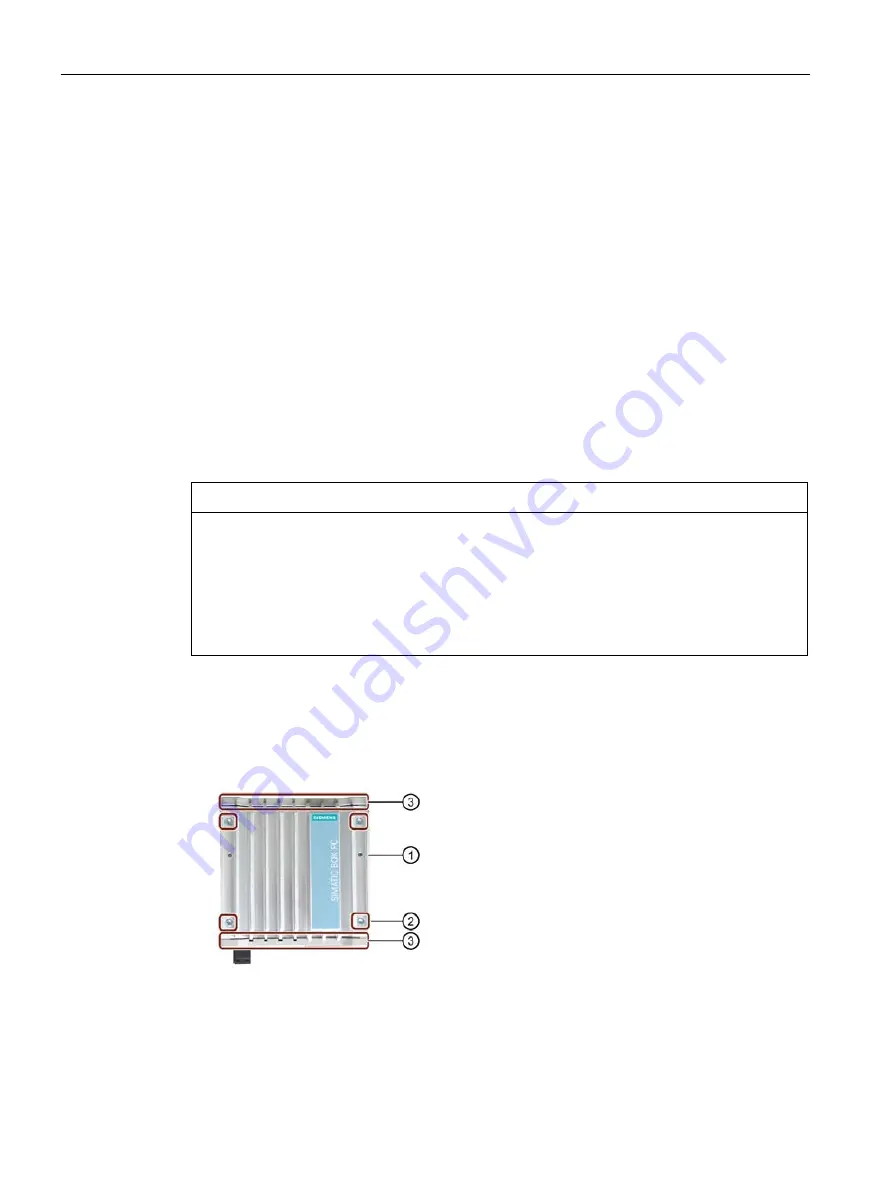
Device maintenance and repair
5.3 Replace the backup battery
SIMATIC IPC127E
46
Operating Instructions, 01/2019, A5E44296915-AA
Requirement
●
The device has been removed.
●
The device is disconnected from the power supply and all connecting cables have been
unplugged.
●
The device has cooled down.
Tools
You can change the battery with the following tools:
●
T20 screwdriver
●
T8 screwdriver
●
Allen wrench, width across flats 1.5 mm
Removing the backup battery
NOTICE
Time may be deleted
The time will be deleted if it takes you longer than 30 seconds to replace the battery. The
device is no longer synchronous. Time-controlled programs will no longer run or will run at
the wrong time.
This may damage the plant.
● Reset the time for the dev
ice.
To remove the backup battery, follow these steps:
1.
Remove the protective conductor connection.
2.
Remove the screws on the two connection sides
③
and remove the covers.
3.
Remove the threaded pin
①
on the heat sink.
4.
Remove the remaining screws
②
on the heat sink.
















































