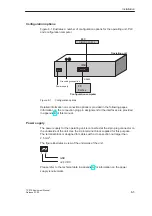System Settings
6-5
TP 070 Equipment Manual
Release 03/00
6.3
Deactivate Screen
Purpose
Soiling the TP 070 touch screen cannot be avoided during normal operation.
Therefore, the TP 070 should be cleaned at regular intervals. Deactivate the
screen prior to cleaning to prevent triggering a function unintentionally.
Conditions for deactivating the screen
In order to deactivate the screen on the operating unit, the function
Clean Screen
must have been assigned to a button in the project.
After touching the relevant button, the screen is cleared and a bar graph appears.
The screen is then deactivated for the time
Deactivation time defined in the
configuration (default setting: 30 seconds). The TP 070 can then be cleaned
without any functions being triggered inadvertently. The way to clean the TP 070 is
described in chapter 10.
The bar graph on the screen indicates the time remaining until the touch panel is
reactivated.
Summary of Contents for SIMATIC HMI TP 070
Page 14: ...Functionality 2 2 TP 070 Equipment Manual Release03 00 ...
Page 18: ...Commissioning 3 4 TP 070 Equipment Manual Release03 00 ...
Page 34: ...System Settings 6 6 TP 070 Equipment Manual Release03 00 ...
Page 40: ...Communication Management for SIMATIC S7 7 6 TP 070 Equipment Manual Release03 00 ...
Page 54: ...Maintenance Upkeep 10 2 TP 070 Equipment Manual Release03 00 ...
Page 56: ...Operating System Update 11 2 TP 070 Equipment Manual Release03 00 ...
Page 57: ...APPENDIX A Technical Data B Interface Assignment C ESD Guidelines D SIMATIC HMI Documentation ...
Page 58: ...APPENDIX K 2 TP 070 Equipment Manual Release03 00 ...
Page 64: ...Technical Data A 6 TP 070 Equipment Manual Release03 00 ...
Page 66: ...Interface Assignment B 2 TP 070 Equipment Manual Release03 00 ...