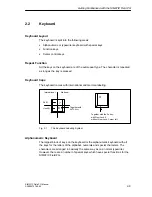Getting Familiarized with the SIMATIC Field PG
2-22
SIMATIC Field PG Manual
A5E00075760-04
Battery
The included battery pack is installed underneath a cover. The Field PG has an
integrated (Lithium-Ion) rechargeable battery. This makes the device portable,
meaning you can use it without the external power supply. The battery also
prevents data loss as a result of power failure.
Once the external power supply unit is connected, the battery is charged. The
following conditions are important:
•
When the device is switched off, charging takes approximately 3 hours (fast
charging).
•
When the device is switched on, charging takes approximately 3 to 6 hours
(depends on the system load).
•
Charging stops as soon as the battery is fully charged.
•
A fully charged battery that is put on shelf runs down within approximately 2 to
4 months (depending on the temperature and whether it is installed). It must
then be recharged.
•
You can check the battery status in Windows. See also Section 3.3 Battery
Mode.
•
It is advisable to run a teach-in cycle every now and again
(see Section 3.3).
When the unit is connected to the power supply, the green battery LED indicates
that the battery is fully charged. Battery charging is then stopped.
Notice
When not used over an extended period (weeks), switch off the Field PG and re-
move the battery (see Section 3.3).
The red battery LED and an acoustic warning sounds to warn of pending total di-
scharge (see Section 3.3)
Please note that you must disconnect the power cord to separate the device totally
from mains.
You can check the battery status directly on the battery pack. Press the marked
spot on the battery briefly. The status is then displayed by the four LEDs.
!
Warning
– Do not disassemble or mutilate, may cause burns.
– Do not incinerate or heat, may cause burns, exposion or release toxic materials.
– Do not short circuit, may cause burns.
– Keep away from children.
Summary of Contents for Simatic Field PG
Page 8: ...Preface viii SIMATIC Field PG Manual A5E00075760 04 ...
Page 12: ...Contents xii SIMATIC Field PG Manual A5E00075760 04 ...
Page 18: ...Important Notes 1 6 SIMATIC Field PG Manual A5E00075760 04 ...
Page 90: ...Error Diagnostics 6 2 SIMATIC Field PG Manual A5E00075760 04 ...
Page 124: ...Technical Specifications B 6 SIMATIC Field PG Manual A5E00075760 04 ...