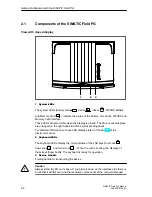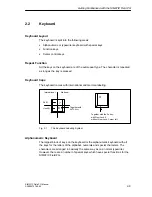Important Notes
1-5
SIMATIC Field PG Manual
A5E00075760-04
1.4
Cleaning and Transporting the Field PG
Cleaning
To prolong the lifetime of your Field PG and use it free of trouble, do not expose it
without cause to dust nor use aggressive cleaning agents to clean it.
•
You can clean the display and the keyboard with customary screen cleaning
tissues.
•
The other case parts can be cleaned with a common household detergent.
Caution
Never spray cleaning liquids directly onto the device and prevent ingress of liquid.
Transportation
Despite of the rugged structure of the Field PG, its installed components are
sensitive against severe vibration and impact. You can contribute to trouble-free
operation by taking a few precautions for the transportation.
•
Ensure that the computer does not access anymore drives before you prepare
it for transportation.
•
Remove all floppy disks or CD-ROMs from the respective drive.
•
Switch off the PG (refer to Chapter 2.5).
•
Disconnect all external devices from your PG.
•
Close the display and the interface covers on the rear side of the device.
•
Use the handle and for short transports.
•
Pack the Field PG and all accessories into the supplied rucksack case if you
are going to transport it over greater distances.
You should use the original package for the shipment of the programming device.
Summary of Contents for Simatic Field PG
Page 8: ...Preface viii SIMATIC Field PG Manual A5E00075760 04 ...
Page 12: ...Contents xii SIMATIC Field PG Manual A5E00075760 04 ...
Page 18: ...Important Notes 1 6 SIMATIC Field PG Manual A5E00075760 04 ...
Page 90: ...Error Diagnostics 6 2 SIMATIC Field PG Manual A5E00075760 04 ...
Page 124: ...Technical Specifications B 6 SIMATIC Field PG Manual A5E00075760 04 ...