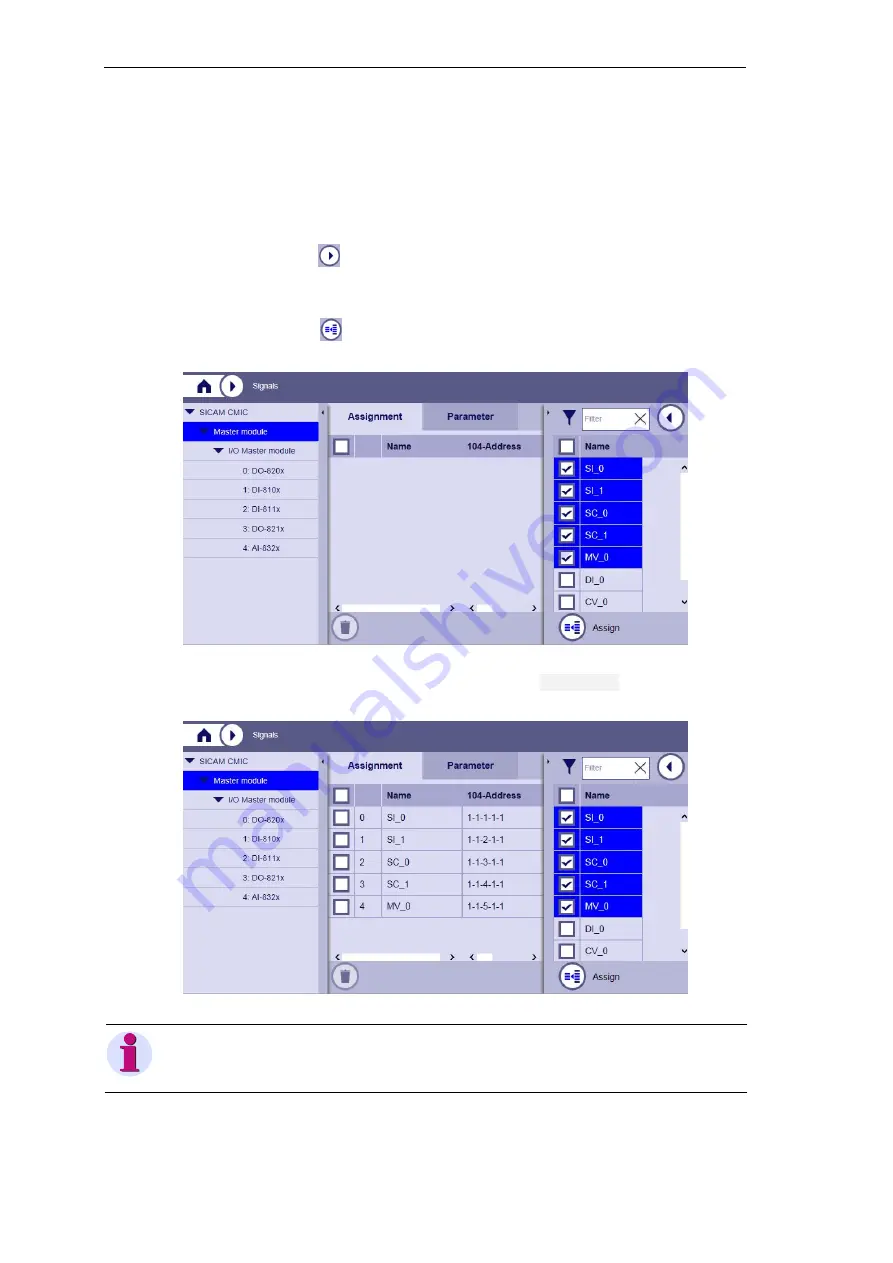
Engineering via SICAM WEB
170
SICAM RTUs, User Manual SICAM CMIC
DC8-001-2.09, Edition 08.2016
5.1.9.2 Assign Signals to the Master Control Element (Master Module)
If you have already defined signals, these can be assigned to the master control element for
the further processing.
This is how to assign signals to the master control element:
•
Click on the button on the upper right side to close the workspace for the signals
generation
•
Select the directory
SICAM CMIC | Master module
•
Mark on the right side the signals you want to assign
•
Click on the button
(
Assign
)
The assigned signals are now listed in a table under the tab
Assignment
.
Note
You can enlarge the work area by clicking on the bars right and/or left beside the work area.
Summary of Contents for SICAM CMIC
Page 8: ...Preface 8 SICAM RTUs User Manual SICAM CMIC DC8 001 2 09 Edition 08 2016 ...
Page 46: ...Installation 46 SICAM RTUs User Manual SICAM CMIC DC8 001 2 09 Edition 08 2016 ...
Page 62: ...Interfaces and Circuitry 62 SICAM RTUs User Manual SICAM CMIC DC8 001 2 09 Edition 08 2016 ...
Page 102: ...Preparing the Engineering 102 SICAM RTUs User Manual SICAM CMIC DC8 001 2 09 Edition 08 2016 ...
Page 334: ...Error Handling 334 SICAM RTUs User Manual SICAM CMIC DC8 001 2 09 Edition 08 2016 ...
Page 404: ...Use Cases 404 SICAM RTUs User Manual SICAM CMIC DC8 001 2 09 Edition 08 2016 ...
Page 414: ...Glossary 414 SICAM RTUs User Manual SICAM CMIC DC8 001 2 09 Edition 08 2016 X Z ...






























