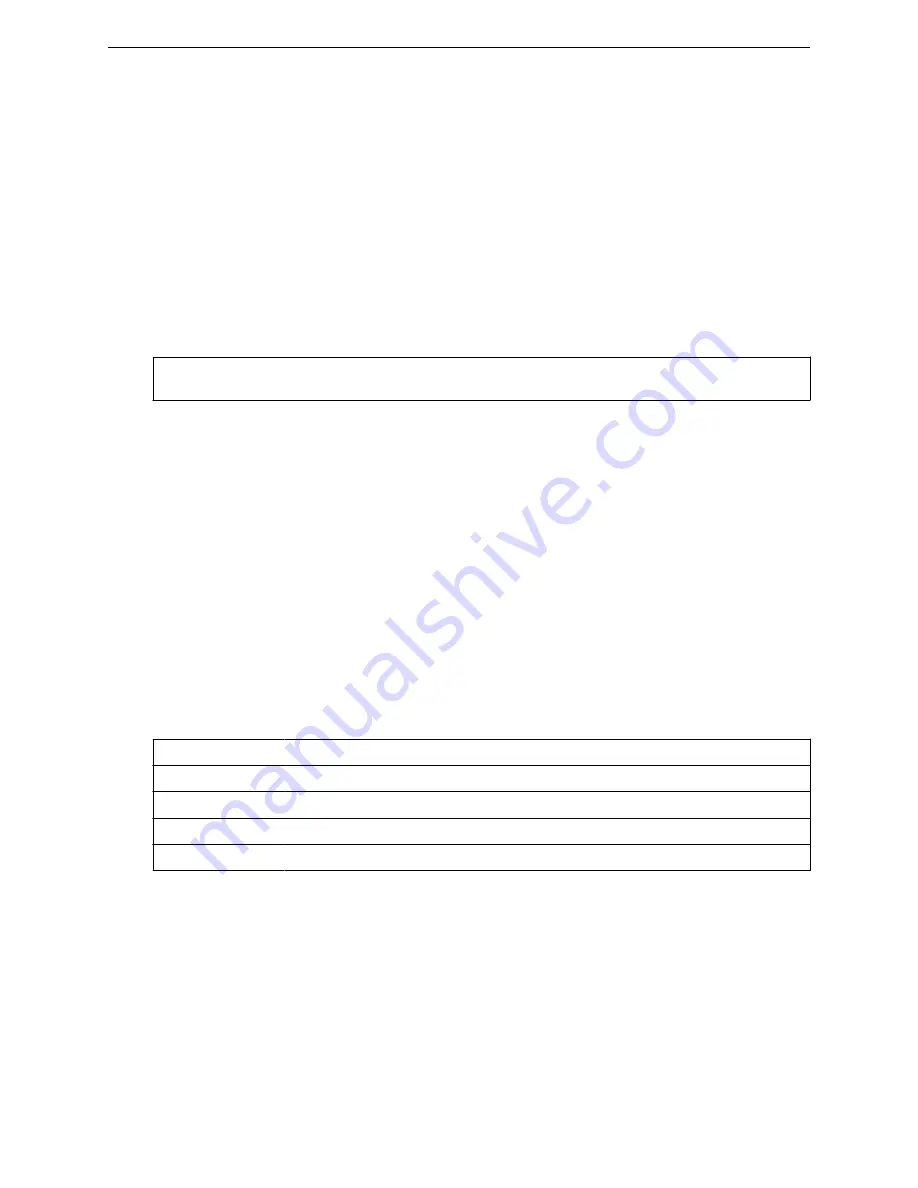
Example
The following example enable the group key power save retry on the WLAN CNL-208-0:
WLC.siemens.com
:wlans:CNL-208-0:priv# group-key-ps enable
mfp
Use the
mfp
command to configure MFP. The
mfp
command is accessible from the wlan:<WLAN-
service-name>:priv context of the CLI.
mfp require | enable | disable
Parameters
require
|
enable
|
disable
Sets MFP to require, enable, or disable.
Example
The following example enables MFP on the WLAN service:
WLC.siemens.com
:wlans:AZ-723-WLAN1:priv# mfp enable
mode
Use the
mode
command to set the privacy mode of this WLAN service. The
mode
command is
accessible from the wlan:<WLAN-service-name>:priv context of the CLI when the WLAN service type is
STD.
After you run the
mode
command, yrun the
apply
command to implement the name change.
mode none | wep | wpa | wpa-psk | dynwep
Parameters
none
Disables privacy mode
wep
Specifies the WEP privacy mode
wpa
Specifies the WPA privacy mode
wpa-psk
Specifies the WPA-PSK privacy mode
dynwep
Specifies the dynamic WEP privacy mode
Usage
Once you have set the privacy mode, new commands become available in the wlan:<WLAN-service-
name>:priv context. For example, setting the privacy mode to wep provides an additional command
(
on page 319) that you can use to configure WEP settings.
wlans Commands
mfp
SCALANCE WLC711 CLI Reference Guide
318
Summary of Contents for scalance WLC711
Page 1: ...SCALANCE WLC711 CLI Reference Guide Release V9 21 14 C79000 G8976 C261 07 Published July 2015 ...
Page 21: ...dns 2 192 1 2 3 dns 3 192 1 3 3 Common Commands show SCALANCE WLC711 CLI Reference Guide 21 ...
Page 376: ...Example topology Commands vlanid SCALANCE WLC711 CLI Reference Guide 376 ...
















































