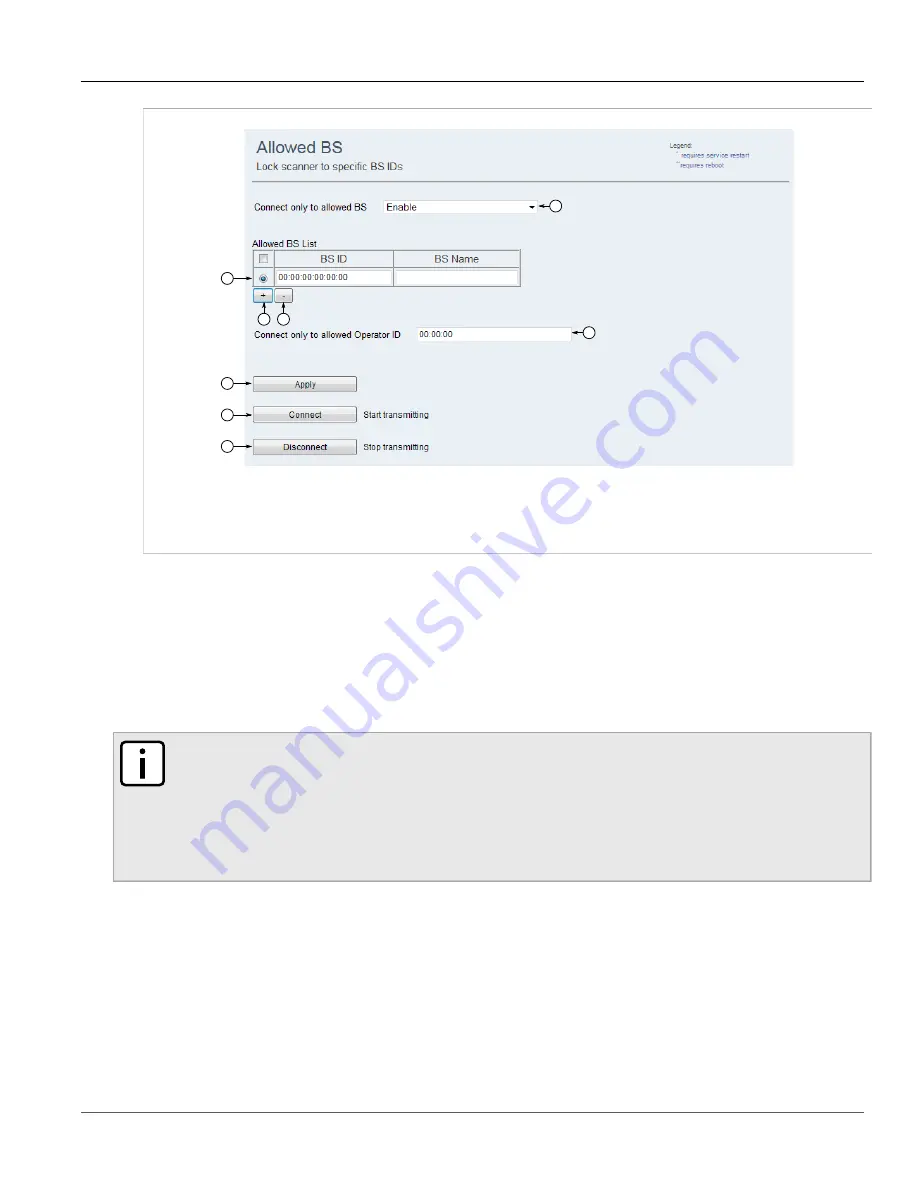
RUGGEDCOM WIN
User Guide
Chapter 5
Setup and Configuration
Connecting to Allowed Operator ID
63
2
1
3
4
6
7
8
5
Figure 55: Allowed BS Screen
1.
Connect only to allowed BS List
2.
Allowed BS List Table
3.
Add Button
4.
Delete Button
5.
Connect only to allowed
Operator ID Box
6.
Apply Button
7.
Connect Button
8.
Disconnect Button
2. Click
Disconnect
.
Section 5.3.6
Connecting to Allowed Operator ID
Subscriber stations can be configured to only connect to a specific Operator ID. Once configured, the SS will only
connect to its own home Network Operator ID.
NOTE
Base station identifiers cannot be enabled or disabled if the RUGGEDCOM WIN is in scanning mode.
Click
Disconnect
before connecting to the base stations. Do not click
Disconnect
if using the RF
Interface. This will stop the RUGGEDCOM WIN from transmitting and it will lose its connection to the
base station(s). A hard reset (shutting down and then powering up) or a site visit will be required to
reboot the RUGGEDCOM WIN using the GUI.
For more information, refer to
Section 5.3.5, “Disconnecting from Specific Base Stations”
.
1. If this is the first time connecting to a base station, you must configure the scanner first. For more
information, refer to
Section 5.2.1, “Configuring the Scanner”
.
2. Navigate to
WiMAX » Allowed BS
. The
Allowed BS
screen appears.






























