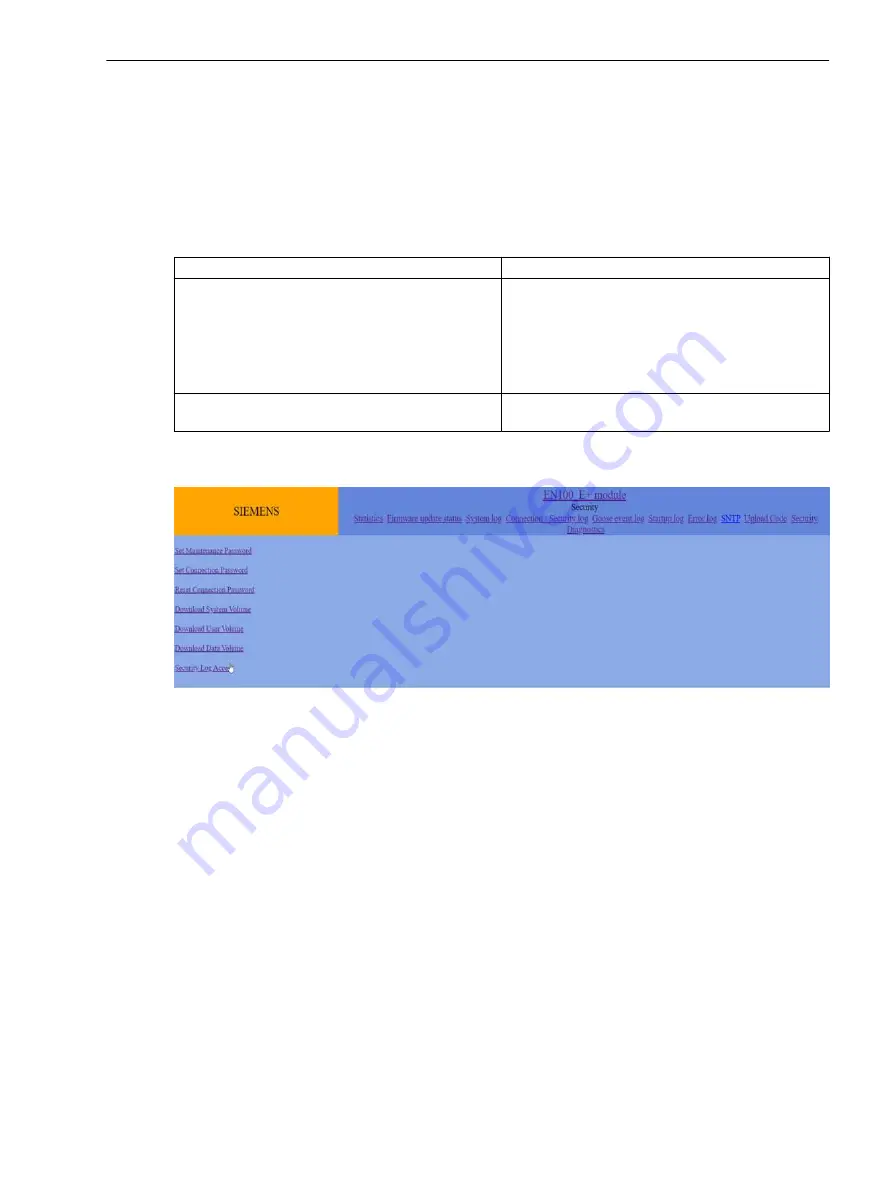
Device Access Security
7SR5 devices support user authentication and operations for protecting access to the security‑relevant opera-
tions and functions.
The 7SR5 device provides user authentication using a connection password and maintenance password.
Furthermore to prevent from executing critical actions from the device fascia using the keys you can also set
up confirmation ID's for local access.
The following table shows the passwords used in device EN100 for security functions.
Password
Description
Maintenance
Password for:
•
EN100 firmware upgrade via Ethernet or USB
•
Firmware upgrade via Ethernet or USB
•
Security log access
•
Resetting the connection password
Connection
Password for EN100 connection with Reydisp via
Ethernet or USB
The Maintenance and Connection passwords can only be set and modified through the EN100 Web UI and
selecting the Security page option.
[sc_7SR5_EN100WebUI, 1, --_--]
Figure 9-2
EN100 Web UI
The passwords can also be reset from the fascia using the Reset Password feature.
Confirmation IDs
Confirmation IDs are used for protection against unintentional and unauthorized operation from the fascia
and will not be required for a configuration change via the USB port.
You can find more information about the confirmation ID in the 7SR5 Operation manual.
9.4
Security Settings
9.4 Device Access Security
Reyrolle 7SR5, Operating, Manual
137
C53000-B7040-C013-1, Edition 05.2021
Summary of Contents for Reyrolle 7SR5
Page 6: ...6 Reyrolle 7SR5 Operating Manual C53000 B7040 C013 1 Edition 05 2021 ...
Page 10: ...10 Reyrolle 7SR5 Operating Manual C53000 B7040 C013 1 Edition 05 2021 ...
Page 40: ...40 Reyrolle 7SR5 Operating Manual C53000 B7040 C013 1 Edition 05 2021 ...
Page 76: ...76 Reyrolle 7SR5 Operating Manual C53000 B7040 C013 1 Edition 05 2021 ...
Page 114: ...114 Reyrolle 7SR5 Operating Manual C53000 B7040 C013 1 Edition 05 2021 ...










































