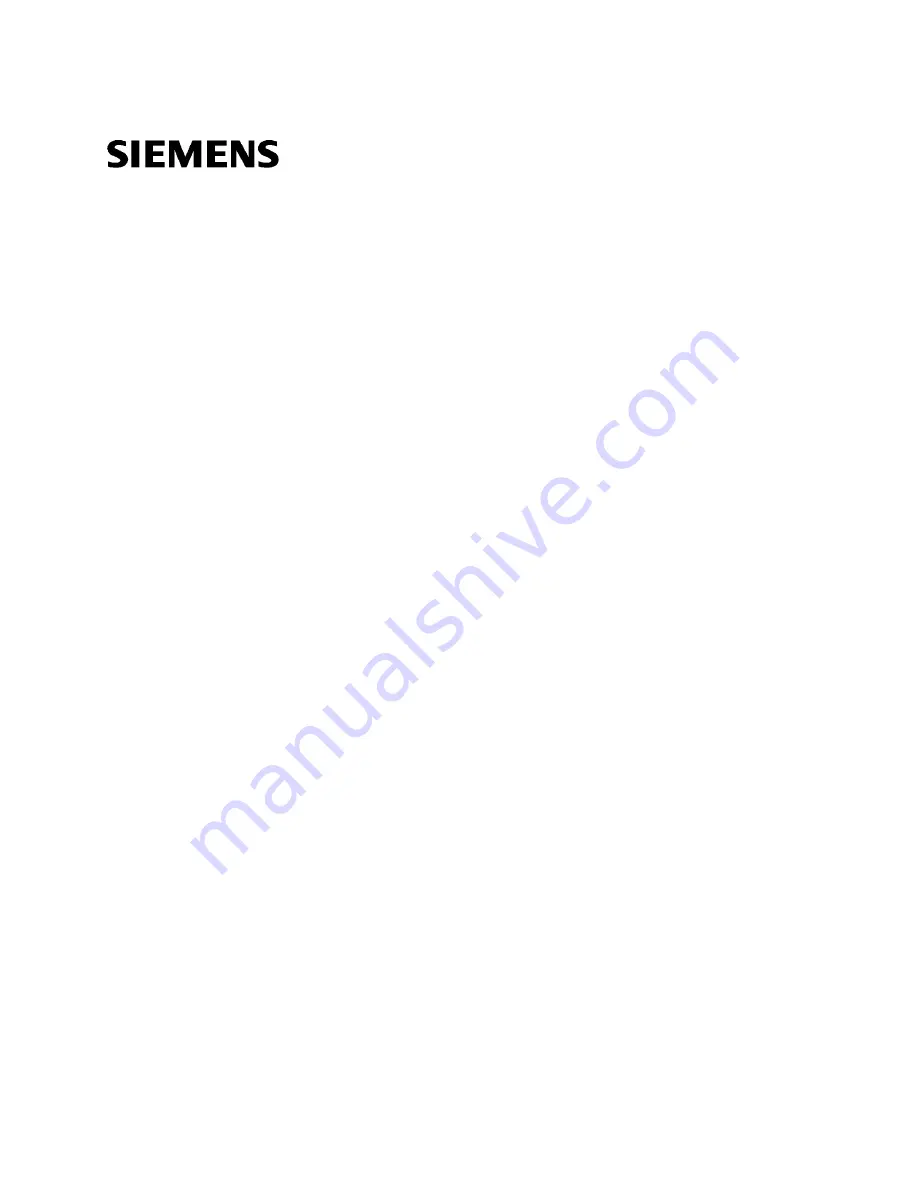
Siemens Building Technologies, Inc.
Siemens Building Technologies, Ltd.
8
Fernwood
Road
2
Kenview
Boulevard
Florham Park, New Jersey 07932
Brampton, Ontario L6T 5E4 Canada
P/N 315-099082-9
Fire Safety
Model PAD-3
Distributed Power Module NAC Expander
Installation, Operation, and Maintenance Manual