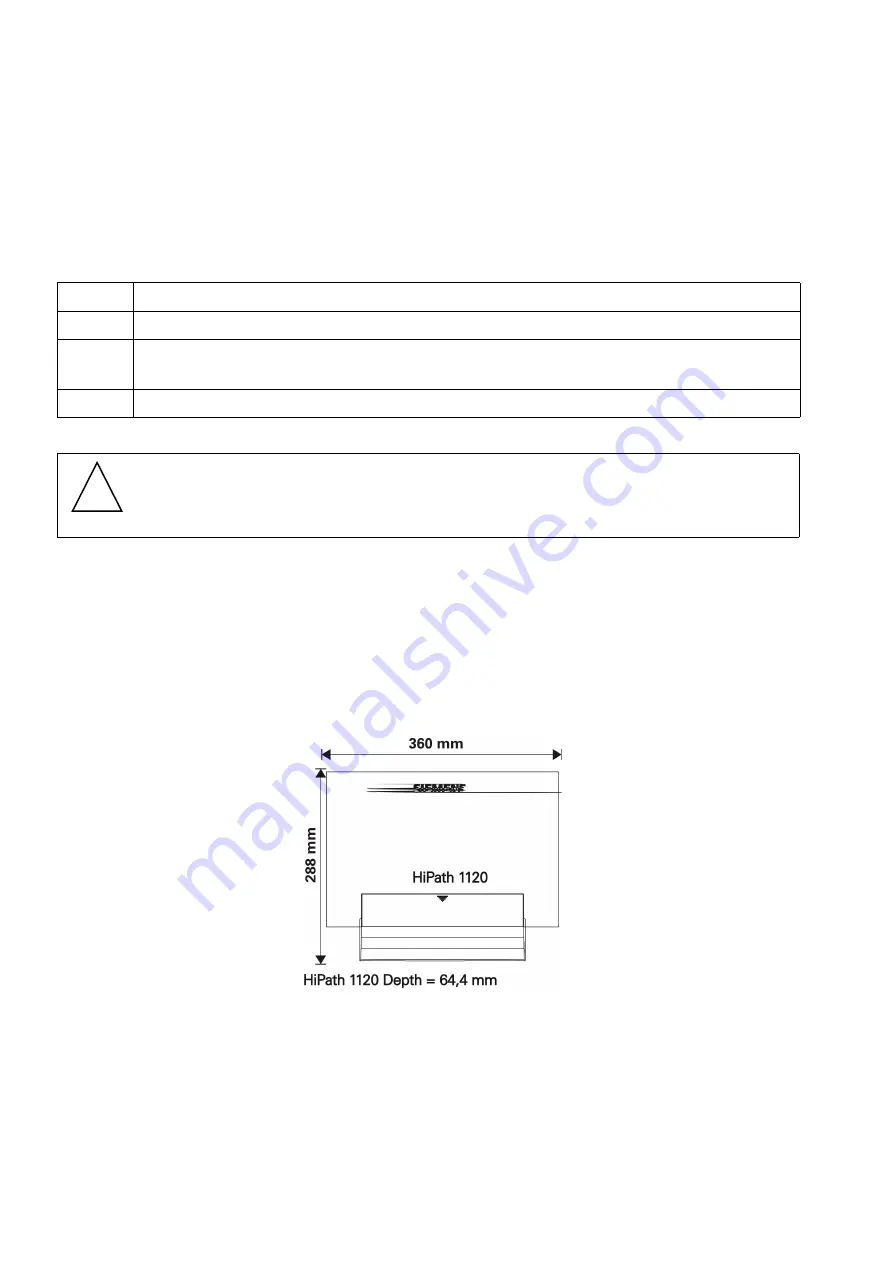
Installation
4-128
Service Manual
Unpacking system components
4.4
Unpacking system components
Procedure
4.5
Getting to know your systems
4.5.1
HiPath 1120
Dimensions of the HiPath 1120
Figure 4-1
Dimensions of the HiPath 1120
Step
Procedure
1.
Check to see that all components listed on the receipt are included in the package.
2.
Inspect all items for any damage that may have occurred during transportation. If
any damage occurred, report it immediately to the place of purchase.
3.
Discard packaging materials according to national environmental regulations.
Warning
Use only equipment and systems that are in perfect condition. Never operate a dam-
aged system.
!
Summary of Contents for HiPath 1100
Page 1: ...HiPath 1100 HiPath 1120 HiPath 1150 HiPath 1190 Service Manual ...
Page 14: ...Figures 14 Service Manual ...
Page 124: ...Modules 3 124 Service Manual Interconnect cables ...
Page 190: ...Installation 4 190 Service Manual Performing a visual inspection ...
Page 323: ...Service Manual 7 323 Operation Driver Installation Figure 7 44 Windows 2000 Driver location ...
Page 368: ...Operation 7 368 Service Manual HiPath 1100 applications ...
Page 384: ...Abbreviations 9 384 Service Manual ...
Page 388: ...388 Service Manual ...
















































