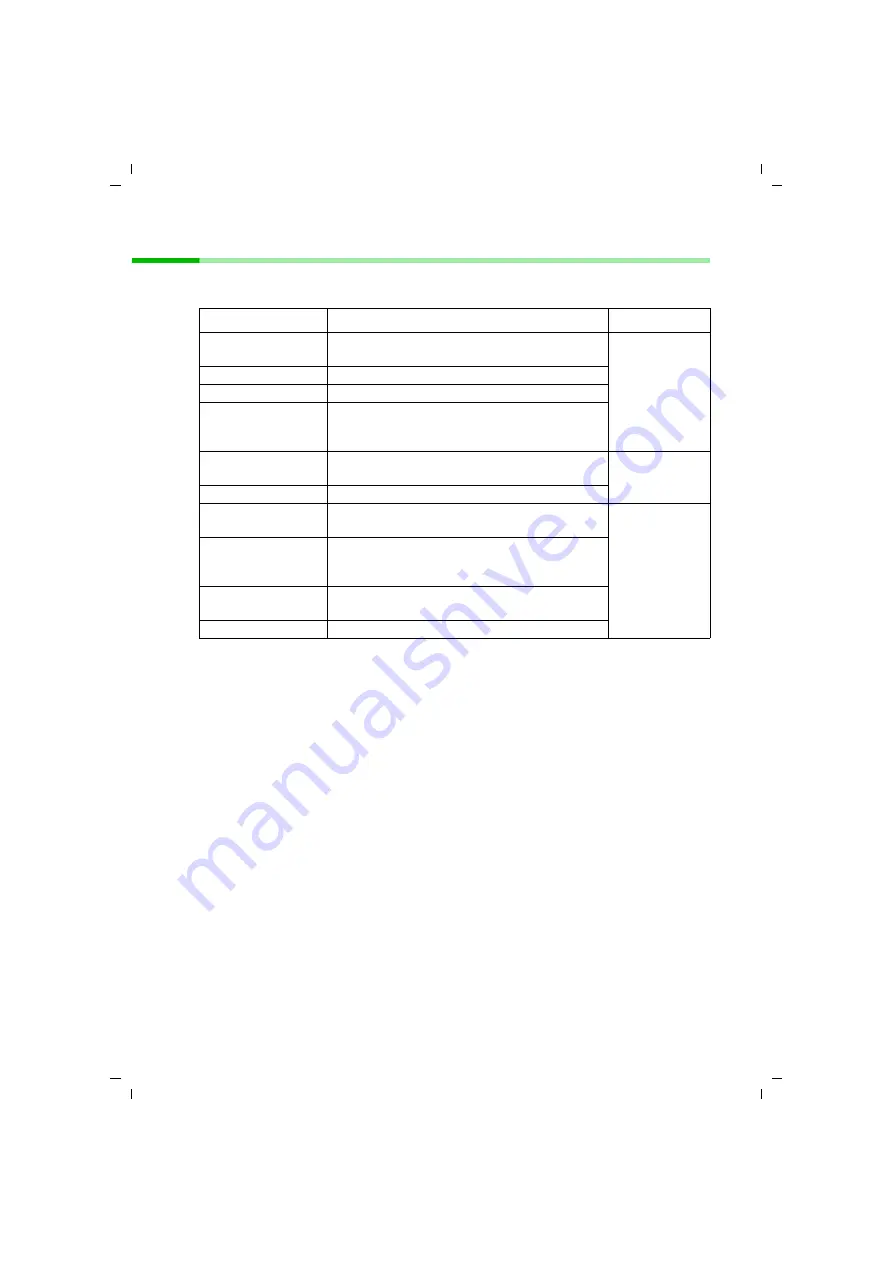
166
Overview of the menu commands
talk&surf V.6 / englisch / A31008-X100-B100-1-76D1 / Menuebefehle.fm / 17.09.2003
Menu View
Use Menu View to open functions for customising the talk&surf screen for the various
folders in the folder list:
Further information
"Overview of the menu commands" on page 164
"Operating talk&surf" on page 37
"Menu File" on page 164
"Menu Edit" on page 165
"Menu Action" on page 167
"Menu Help" on page 168
Menu command
Description
Folder List
>
Go To
>
Opens a folder in the
Folder List
. The options
are
Directories
,
CLM
and
Configuration
.
All Folders
Outlook Bar
Shows the
Shortcuts
tab.
Folder List
Shows the
Folder List
.
Toolbars
Shows the tool bar. The tool bar contains only
those options that are available for the folder
selected in the
Folder List
.
Handsets
Shows the handset directories in the
All
sec-
tion.
Directories
Address book
Shows the central directory in the
All
section.
Preview Pane
Shows a detailed view of the selected entry
below the Calls list.
CLM
Field Chooser
Opens the
Field Chooser
dialogue where you
can configure the number and sequence of the
columns in a Calls list.
Groupbar
Shows the
Grouping bar
for sorting the
entries.
Reset view
Restores the original view.
















































