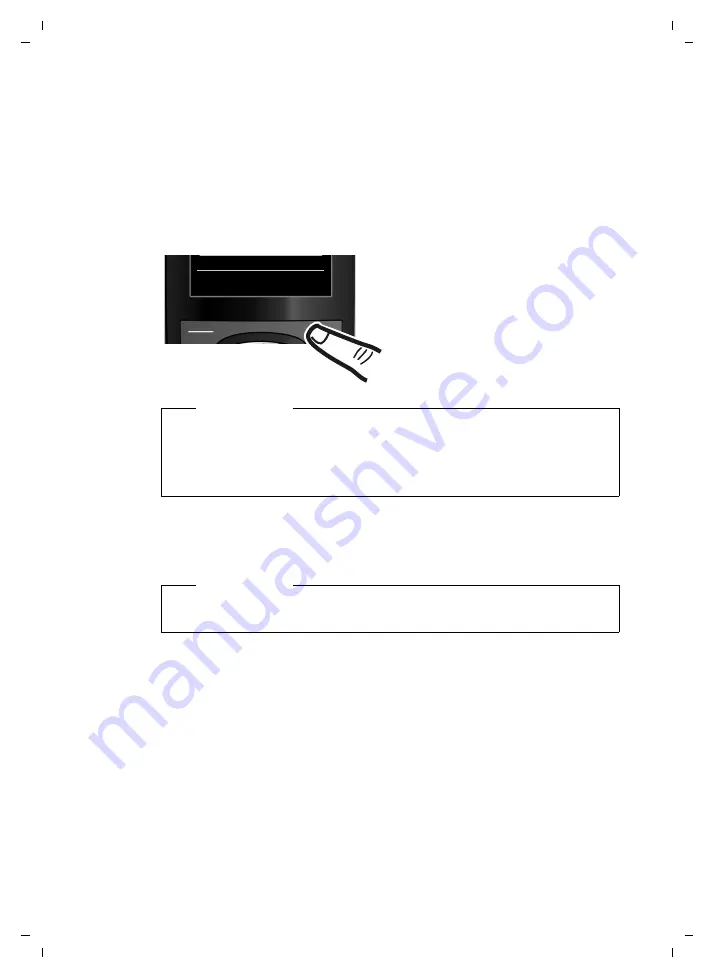
11
First steps
Gigaset S79H / en / A31008-M2151-R101-2-4N19 / starting.fm / 07.05.2010
V
e
rsion 4.1, 21
.11.2007
Registering the handset
A Gigaset S79H handset can be registered on up to four bases. You must initiate
handset registration on the handset (
1
) and on the base (
2
).
When the registration process has completed successfully, the handset returns to
idle status. The handset's internal number is shown in the display, e.g.,
INT 1
. If not,
repeat the procedure.
1) On the handset
2) On the base
Within 60 sec. press and
hold
the registration/paging key on the base (approx. 3
sec.).
¤
Press the key below
§Register§
on the
display screen.
A message appears stating that the
handset is searching for a base that is
ready for registration.
Register
Please note
If the handset is already registered
to at least one base
, start the registration
process as follows:
v
¢
Ï
¢
Registration
¢
Register Handset
If the handset is already registered to
four
bases, select the required base.
Please note
For instructions on deregistering the handsets, please consult the base user
guide.



























