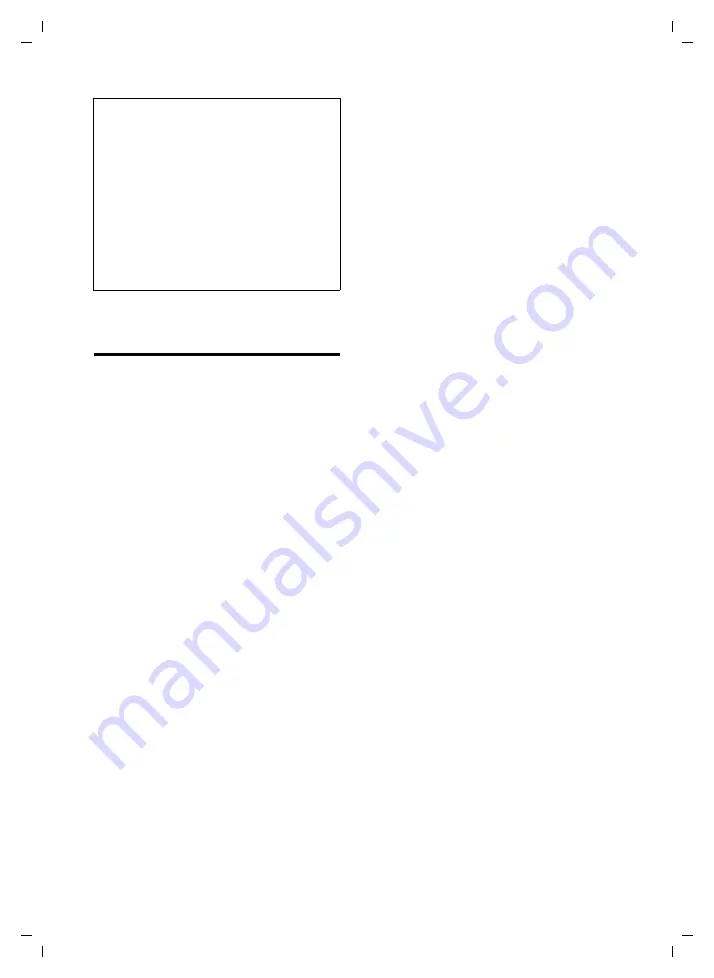
102
Web configurator
Gigaset S675 IP / IM-NORD EN / A31008-M1915-R201-1-PG19 / web_server.fm / 6.8.07
Optimising voice quality for
VoIP connections
You can make general and connection-
specific settings to improve the voice qual-
ity for VoIP telephony.
¤
Open the following Web page:
Settings
¢
Telephony
¢
Audio
.
The voice quality for VoIP connections is
mainly determined by the
voice codec
used for transferring the data and the
available
bandwidth
of your DSL connec-
tion.
In the case of the voice codec, the voice
data is digitalised (coded/decoded) and
compressed. A "better" codec (better voice
quality) means more data needs to be
transferred, i.e. perfect voice data transfer
requires a DSL connection with a larger
bandwidth.
The following voice codecs are supported
by your phone:
G.722
Excellent voice quality. The
broadband
speech codec
G.722
works at the same
bit rate as G.711 (64 kbit/s per speech
connection) but with a higher sampling
rate. This allows higher frequencies to
be played back. The speech tone is
therefore clearer and better than for
the other codecs (High Definition
Sound Performance).
G.711 a law / G.711 µ law
Excellent voice quality (comparable
with ISDN). The necessary bandwidth is
64 kbit/s per voice connection.
G.726
Good voice quality (inferior to that with
G.711 but better than with G.729).
Your phone supports G.726 with a
transmission rate of 32 kbit/s per voice
connection.
G.729
Average voice quality. The necessary
bandwidth is less than 8 kbit/s per voice
connection.
Both sides of a phone connection (caller/
sender side and receiver side) must use
the same voice codec. The voice codec is
negotiated between the sender and the
recipient when establishing a connection.
You can influence the voice quality by
selecting (bearing in mind the bandwidth
of your DSL connection) the voice codecs
your phone is to use, and specifying the
order in which the codecs are to be sug-
gested when a VoIP connection is estab-
lished.
Area:
Settings for Bandwidth
The settings in this area influence all VoIP
connections (VoIP phone numbers).
Allow 1 VoIP call only
Generally speaking, you can make two
VoIP calls at the same time on your
phone. If, however, your DSL connec-
tion has a narrow bandwidth, there
may be problems if two VoIP calls are
made at the same time. The data is no
longer transferred properly (long voice
delay, data losses etc.).
¤
Activate
Yes
next to
Allow 1 VoIP call
only
to prevent any further parallel
VoIP phone connections being
established.
¤
If you wish to permit two VoIP con-
nections, activate the
No
option.
Please note:
If you do not use your Gigaset.net connection
for six weeks, it is automatically deactivated.
You cannot be reached for calls from the
Gigaset.net.
The connection is re-activated:
– as soon as you start a search in the
Gigaset.net directory (page 31) or
– make a call via Gigaset.net, i.e. dial a
number ending in #9 (two attempts may be
necessary) or
– activate the connection via the Web config-
urator as described above.






























