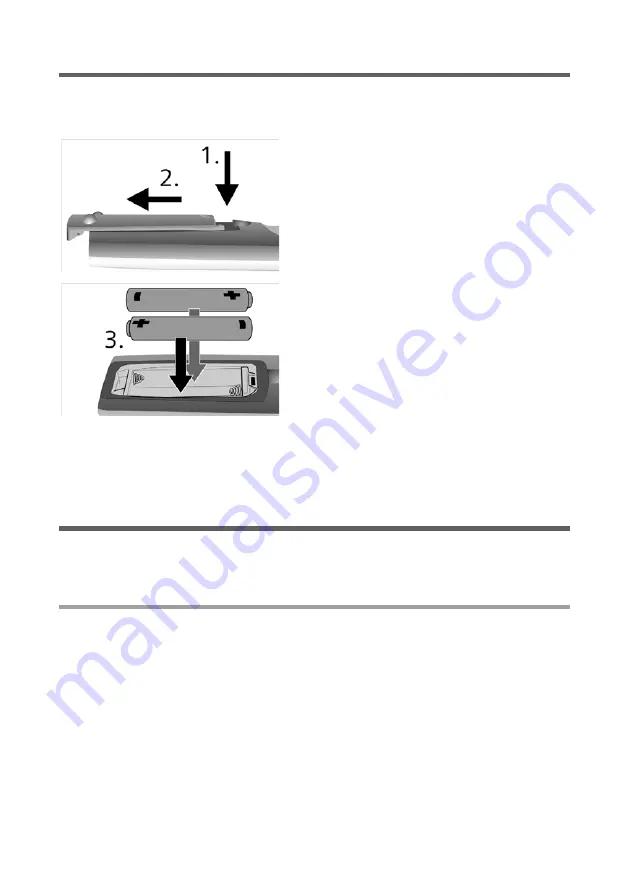
14
Starting Up the Set-Top Box
Preparing the Remote Control
In order to be able to operate the set-top box after switching it on, you first have to
insert the batteries into the remote control.
Note:
If you cannot replace used batteries or discharged accumulators immediately,
use the buttons at the front of the device housing of your set-top box. The most impor-
tant functions can continue to be used with these buttons, see "Display and Device But-
tons" on page 8.
Connecting up Devices
Caution:
To eliminate the risk of electric shock, always disconnect all devices from the
mains before connecting the cables.
Connecting an Antenna
Selecting the antenna
u
Internal or external antenna
If you have been receiving your television programmes to date in analogue using an
internal or external antenna, you can generally continue to use this antenna.
As with an analogue television signal, the digital signal can be impeded by buildings,
etc.. The reception quality may vary depending on the impediments and on the geo-
graphical distance to the next transmitting station. This can be compensated for by
using an appropriate antenna. If the transmission quality is not adequate using an
internal antenna, use an external antenna. You may also be able to improve the
quality of reception by adjusting the position of the antenna.
1. Press the recess at the top of the battery com-
partment cover.
2. Push the battery cover downward to open
the battery compartment.
3. Insert the batteries in the remote control as
indicated on the base of the battery compart-
ment.
Push the battery compartment cover over the
battery compartment until it clicks audibly
into place.






























