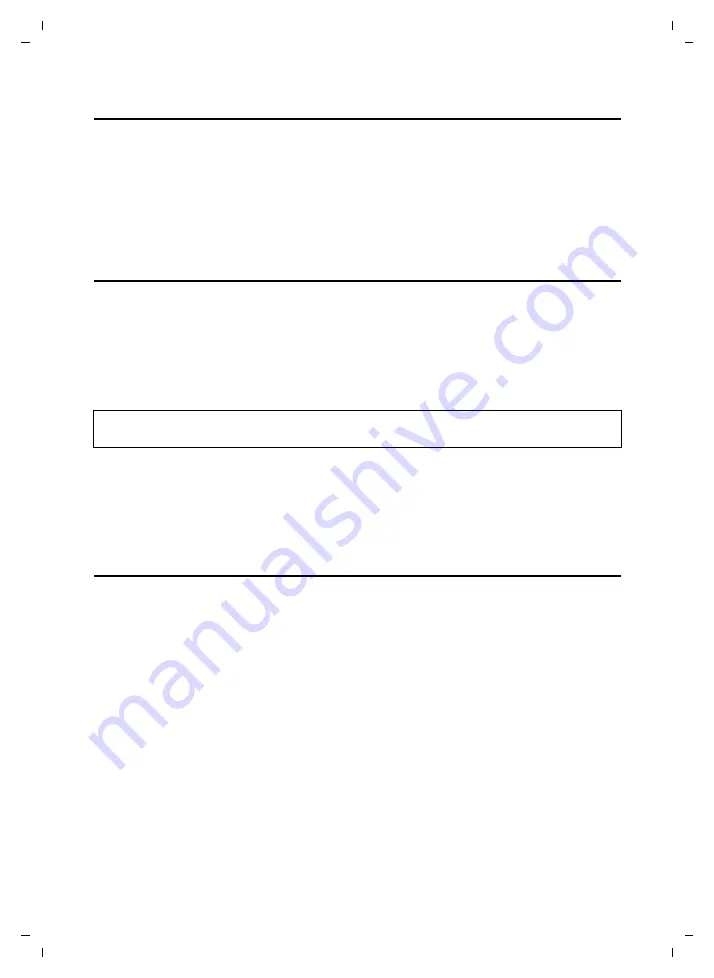
53
Activating/deactivating auto answer
CE 450 IP R / IM-Ost english / A31008-M1817-R601_1-7619 / settings_bs_hs_pabx.fm / 02.03.2007
Ve
rs
ion 2,
21
.12.
2006
Activating/deactivating auto answer
When this function is activated, when a call arrives you can simply lift the handset out of
the charging cradle without having to press the talk key
c
.
§Menu§
¢
Settings
¢
Handset
Auto Answer
Select and press
§OK§
(
‰
= on).
a
Press
and
hold
(idle status).
Adjusting the loudspeaker volume
You can set the loudspeaker volume for handsfree talking to five different levels and the
earpiece volume to three different levels. You can only adjust the loudspeaker volume
during a call.
You are conducting an external call.
t
Press the control key.
q
Adjust the volume and press
§OK§
.
If
t
is assigned a different function e.g. toggling (page 39):
§Menu§
Open menu.
Volume
Select and press
§OK§
.
Make settings (see above).
Changing ringer tones
u
Volume:
Five volume levels (1–5; e.g. Volume 2 =
ˆ
) and "crescendo" ring
‰
.
With "crescendo" ring, the volume gets louder with every ring.
u
Melody:
There is a list of pre-loaded ringer melodies. The first three melodies are the "classical"
ring tones.
You can also set different ringer melodies for the following functions:
u
External Calls
: for external calls
u
Internal Calls
: for internal calls
u
Alarm Clock
: for the alarm clock
Please note:
The handsfree volume can only be adjusted when this function is set.






























