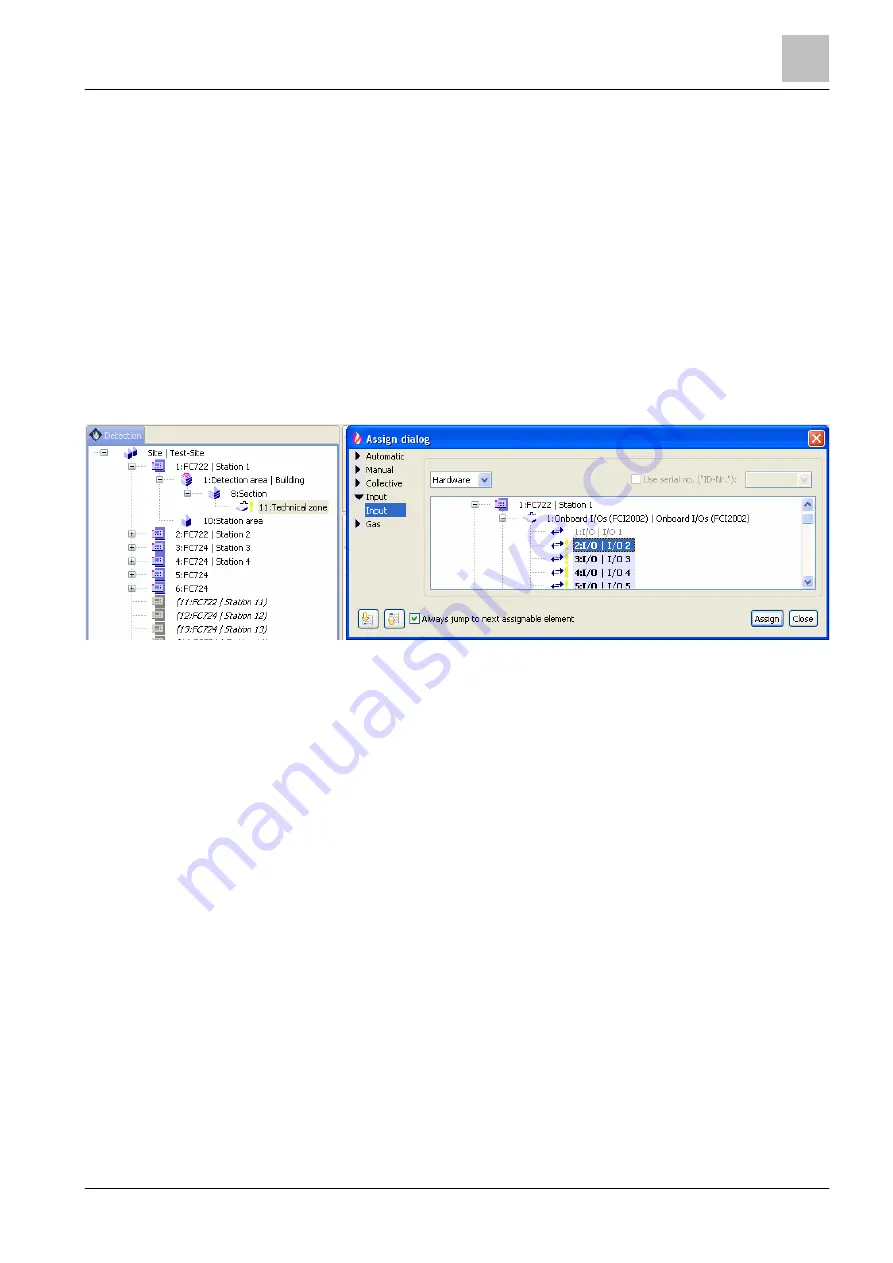
'Network' task card
Monitoring Ethernet switch (MM) and safety module (firewall)
14
329 | 412
Building Technologies
A6V10210424_j_en_--
Fire Safety
2018-08-29
14.5 Monitoring Ethernet switch (MM) and safety module
(firewall)
The 'Ethernet switch (MM) FN2008-A1' and 'Security module (firewall) FN2009-A1'
network elements must be monitored for faults in the Ethernet. To do this,
terminals F1 and F2 (fault) on the connector strip of the detector contact are
connected to a configurable input/output on the periphery board or an input/output
module.
The fault message is configured in the 'Technical zone' with the 'Fault network
device' template.
Create the fault message as follows:
1. Select 'Detection' > 'Detection area' > 'Section' in the task card.
2. Use the 'Fault network device' template to create the 'Technical zone' element
for the 'Section'. Link [
The 'Technical zone' element must be assigned to the corresponding input.
Figure 150: 'Assign dialog' window to assign the 'Technical zone'
1. Highlight the 'Technical zone' element in the tree view.
2. Open the 'Assign dialog' window.
a
'Input' is highlighted in the list.
3. Select the corresponding 'I/O' element and click on 'Assign'.
a
assignment is created.
See also
2






























