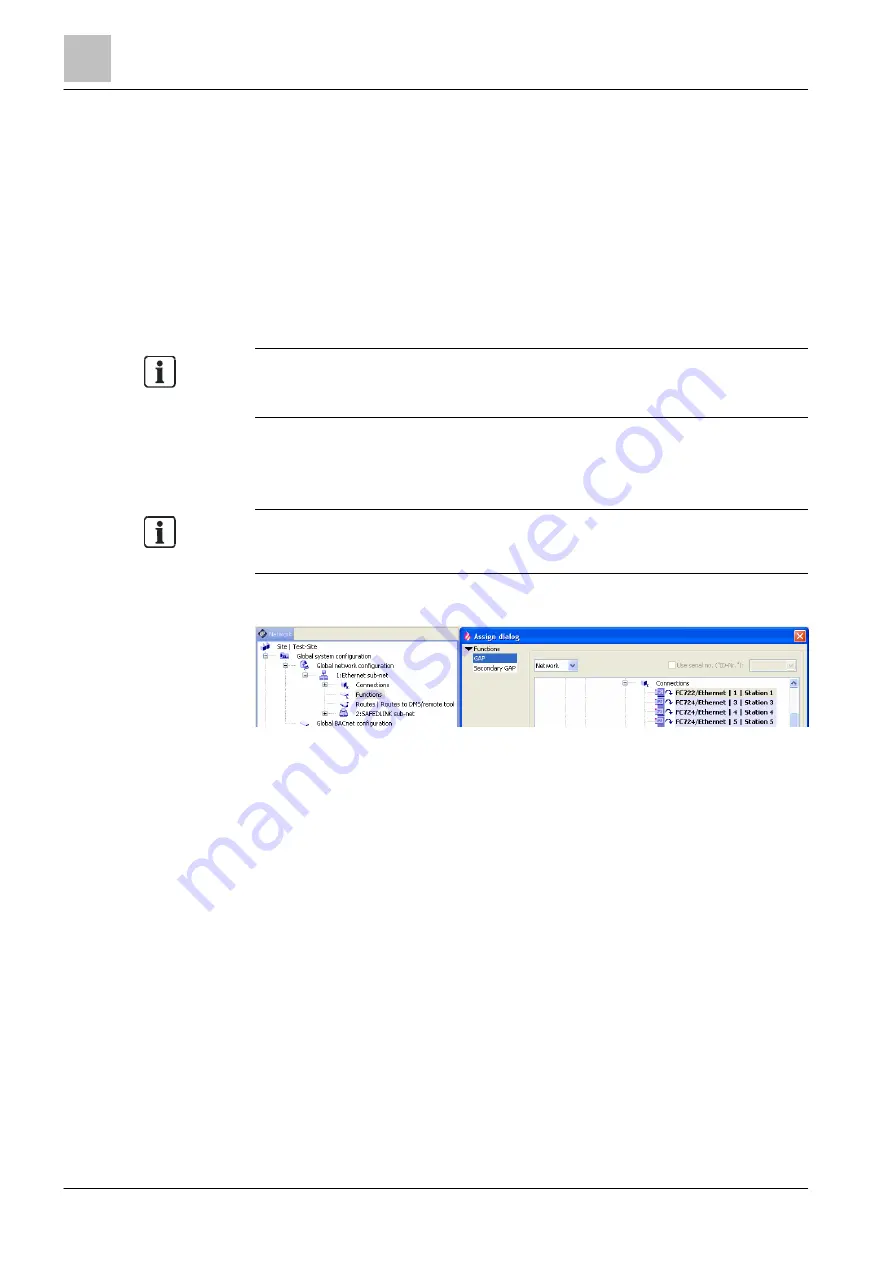
'Network' task card
Network configuration
14
314 | 412
Building Technologies
A6V10210424_j_en_--
Fire Safety
2018-08-29
Proceed as follows to define the 'Router' or 'Standby router':
1. Open the 'Global system configuration' > 'FS720 network configuration'>
'Ethernet sub-net' > 'SAFEDLINK sub-net' elements in the tree view of the
'Network' task card.
2. Highlight 'Functions' and open the 'Assign dialog' window.
3. Select 'Router' or 'Standby router' from the list and the reference for the
'Station' you want from the tree.
4. Click on 'Assign'.
a
The 'Station' is configured as a router station or
standby router station.
IP addresses for Ethernet and
router stations
IP addresses ranging from 192.168.200.0…192.168.200.255 to
192.168.255.0…192.168.255.255 are reserved in FS720 can cannot be used.
14.2.3 Configuring a 'Station' as GAP
If a
SAFEDLINK Station is configured as
'GAP' or 'Secondary GAP', it must
also be configured as a router or a standby router; otherwise, local or general
access via the Ethernet port will not be possible.
The GAP station is created by assigning the 'Functions' element to the
'Fx72x/Ethernet' or 'Fx72x/SAFEDLINK' reference.
Proceed as follows to configure the 'Station' as 'GAP' or 'Secondary GAP':
w
router station or
Ethernet station.
1. Open the 'Global system configuration' > 'FS720 network configuration' >
'Ethernet sub-net' elements in the tree view of the 'Network' task card.
2. Highlight 'Functions' and open the 'Assign dialog' window.
3. Select 'GAP' or 'Secondary GAP' from the list and the reference for the 'Station'
you want from the tree.
4. Click on 'Assign'.
a
The 'Station' is defined as 'GAP' or 'Secondary GAP'.






























