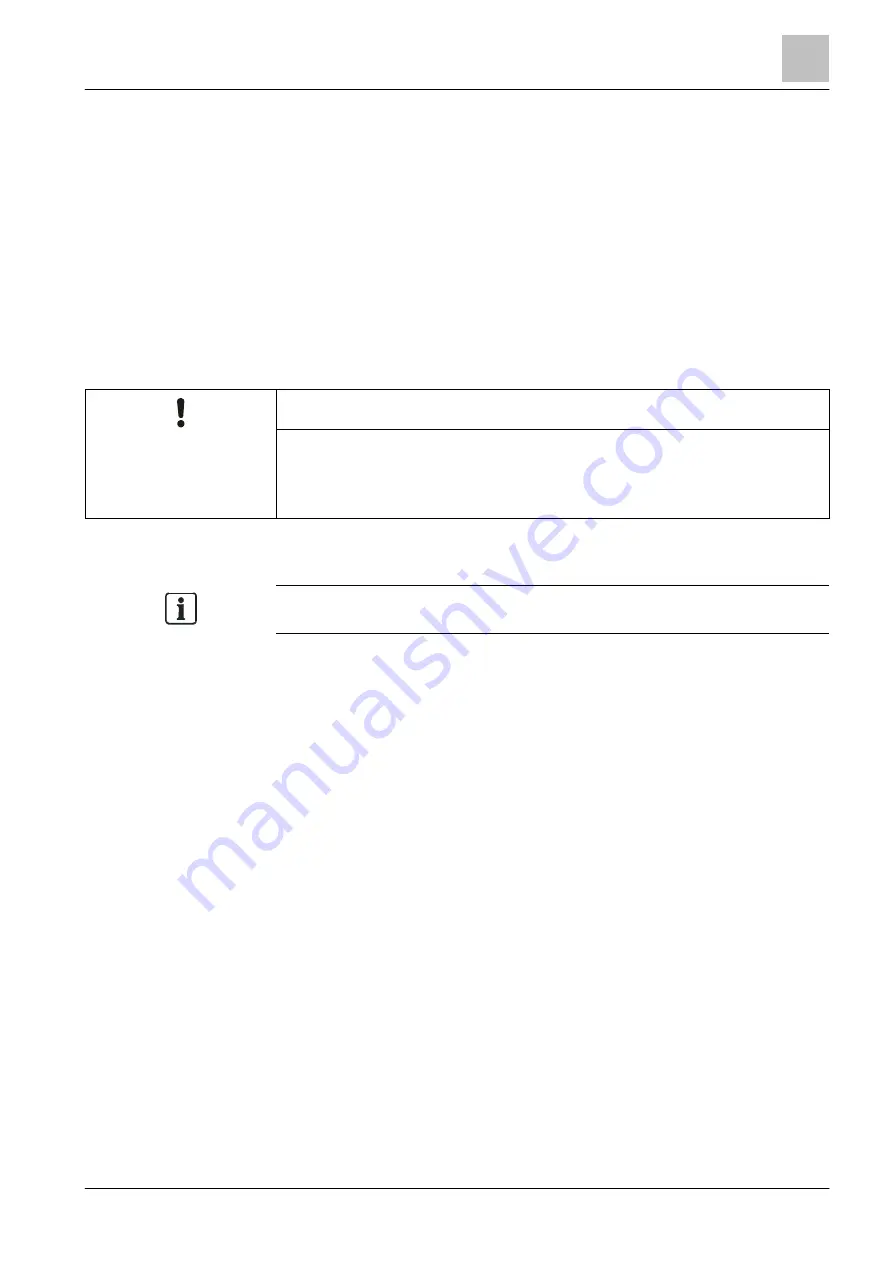
'Operation' task card
CERLOOP gateway [FR]
13
305 | 412
Building Technologies
A6V10210424_j_en_--
Fire Safety
2018-08-29
4. In the tree, open the first 'Station' and highlight '1:UGA alarm zone'.
5. Click on 'Assign'.
a
'2:UGA' is linked to '1: UGA alarm zone'.
13.10 CERLOOP gateway [FR]
The CERLOOP gateway can exclusively be used in France due to the special
situation with CERLOOP ring and STTs. The CERLOOP gateway is used for
sending alarm and presence messages to the participants (STT) in the CERLOOP
network. FS720-'Stations' are represented as CERLOOP participants with an
independent CERLOOP address. The telegrams are only sent in one direction via
an RS232 interface, i.e. from the FS720-'Station' to the communication module for
CERLOOP nodes K1H061.
NOTICE
Overvoltage
Device defect
●
The RS232 module may only be inserted or removed when the
'Station' is
current-free.
Configuring the CERLOOP gateway
You will find additional information about the individual steps on the specified
pages.
1. Create the 'RS232 module (FCA2001)' element.
2. Create and assign the CERLOOP gateway.
3. Configure the
visibility of the CERLOOP gateway.
4. Enter the CERLOOP group numbers.
13.10.1 Creating RS232 module
1. Select 'Hardware' >
'Station' in the task card using the installed RS232
module > 'Communication interfaces'.
2. Create the 'RS232 module (FCA2001)' element with the 'RS232 (FCA2001) /
CERLOOP' template for 'Communication interfaces'. Link [






























